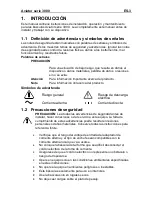Aviator serie 3000
ES-1
1.
INTRODUCCIÓN
................................................................................3
1.1
D
EFINICIÓN DE ADVERTENCIAS Y SÍMBOLOS DE SEÑALES
.................. 3
1.2
P
RECAUCIONES DE SEGURIDAD
.......................................................... 3
2.
INSTALACIÓN
....................................................................................4
2.1
D
ESEMBALAJE
..................................................................................... 4
2.2
E
NSAMBLAJE
....................................................................................... 4
2.3
S
ELECCIÓN DE LA UBICACIÓN
............................................................. 4
2.4
N
IVELACIÓN DE LA BÁSCULA
............................................................... 5
2.5
C
ONEXIÓN A LA CORRIENTE
................................................................ 5
2.5.1
Corriente alterna..............................................................5
2.5.2
Mantenimiento de la batería..............................................5
3.
PRESENTACIÓN GENERAL DE LOS CONTROLES Y
FUNCIONES
.......................................................................................7
3.1
P
ANEL DE CONTROL
............................................................................ 7
3.2
P
ANTALLA DEL CLIENTE
...................................................................... 8
4.
OPERACIONES
................................................................................ 10
4.1
E
NCENDIDO Y APAGADO DE LA UNIDAD
............................................ 10
4.2
O
PERACIÓN DE LA ILUMINACIÓN DE FONDO
...................................... 10
4.3
O
PERACIÓN DE CERO
........................................................................ 10
4.4
T
ARA MANUAL
(
BOTÓN DE PRESIÓN
)
................................................ 10
4.4.1
Almacenamiento de una tara de botón de presión...........
10
4.4.2
Borrado de una tara de botón de presión........................
10
4.5
T
ARA PREDETERMINADA
(
TECLADO
.................................................. 10
4.5.1
Almacenamiento de una tara de teclado..........................
10
4.5.2
Extracción de una tara de teclado..............................
11
4.5.3
Borrado de una tara de teclado.......................................
11
4.6
P
ESAJE Y PRECIO
............................................................................... 11
4.7
F
UNCIÓN DE PESAJE DE PREEMPAQUE
............................................. 11
4.8
F
UNCIÓN
PLU
(
CONSULTA DE PRECIO
)
............................................ 12
4.8.1
Función PLU a través de la tecla PLU.............................
12
4.8.1.1
Almacenamiento de un PLU............................................
12
4.8.1.2
Extracción de un PLU (con la función de búsqueda
automática de PLU encendida, sección 5.2)..................................
12
4.8.1.3
Extracción de un PLU (con la función de búsq ueda
automática de PLU apagada, sección 5.2).................................
12
4.8.2
Función PLU a través de las teclas de memori...........
12
4.8.2.1
Almacenamiento de un PLU en la memoria
………….
12
Содержание A32P3T series
Страница 2: ......
Страница 24: ...EN 22 Aviator 3000 Series 8 2 Drawings...
Страница 28: ......
Страница 51: ...Aviator serie 3000 ES 23 8 2 Dibujos...
Страница 78: ...FR 24 S rie Aviator 3000 8 2 Sch mas...
Страница 82: ......
Страница 83: ...Aviator serie 3000 ES 27...