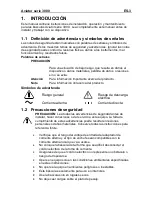Aviator 3000 Series
EN-17
6. Span Calibration Sequence:
Display
Description
Actions
Lb
Calibration Unit:
kg or lb
Press [FIX]
to select desired unit and proceed
to the next step.
If needing to switch between kg and lb, press
[>T<].
CAP 30
Scale Capacity
(in the Calibration
Unit selected)
Press [FIX]
to select the displayed setting and
proceed to the next step. Make sure the
displayed value matches the scale model’s
capacity.
Do not press [>T<], which will toggle through
other capacity settings that may not match the
scale model’s.
------
Establish zero
Ensure the pan is empty and the scale stable.
Press [FIX] to initiate countdown sequence.
5 ... 0
Countdown
The countdown will repeat if the scale is not
stable during this process.
Add20
2/3 calibration point
Press [>T<]
to switch between 2/3 or full
capacity, then Place the indicated weight on
the pan, then press [FIX]
to proceed to the
next step.
5 ... 0
Countdown
The countdown will repeat if the scale is not
stable during this process.
Save
Save or Abort
Remove the weight from the pan, then press
[FIX] to save settings and restart scale to
weighing mode.
If needing to abort calibration and retain
previous calibration data, press [>T<] (“Abort”
will be displayed) then [FIX] at this time (or turn
the scale off at any time during the process).
Содержание A32P3T series
Страница 2: ......
Страница 24: ...EN 22 Aviator 3000 Series 8 2 Drawings...
Страница 28: ......
Страница 51: ...Aviator serie 3000 ES 23 8 2 Dibujos...
Страница 78: ...FR 24 S rie Aviator 3000 8 2 Sch mas...
Страница 82: ......
Страница 83: ...Aviator serie 3000 ES 27...