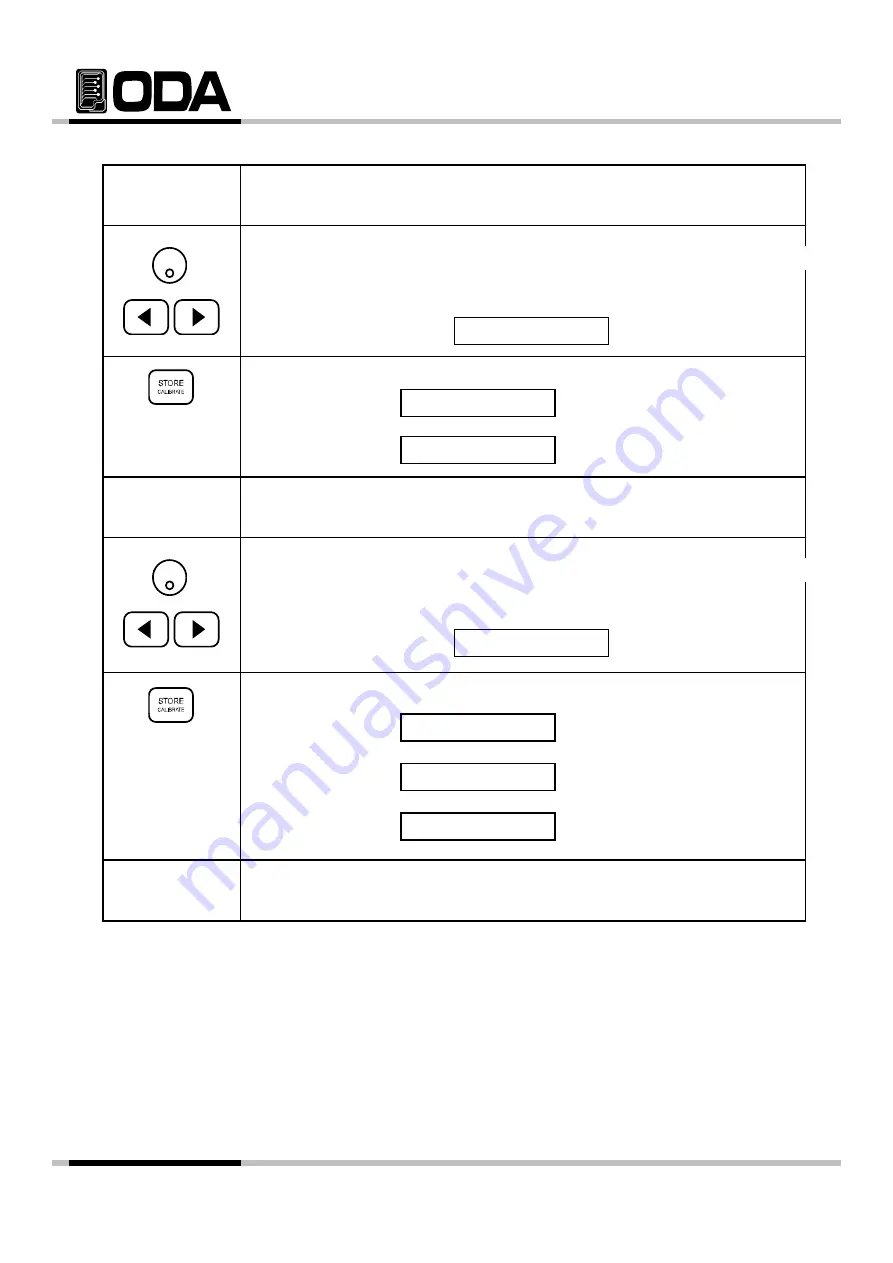
▌Wait for voltage on the DVM meter to be settled.
▌Use cursor key and encorder switch to input voltage value on DVM Meter.
For instance, if it is 154.1mV, set as below :
VFD Display Description
▌When it is done, press CALIBRATE Key to go on to High Range.
VFD Displays
V-LOW 00.154V
ADC-LO 00001B
Turn to High Calibration condition.
▌Waith for voltage on the DVM meter to be settled.
▌Use cursor key and encorder switch to input voltage value on DVM Meter
V-HIGH 29.000V
▌Use cursor key and encorder switch to input voltage value on DVM Meter.
For instance, if it is 30.123V, input data as below :
VFD Display Description
▌When it is donw, press CALIBRATE Key to save.
V-LOW 30.123V
VFD Displays
ADC-HI 01FF1C
MEMORY SAVED
SYSTEM RESTART
▌Calibration data will not be changed until Panelling HIGH is done.
- 54 -






























