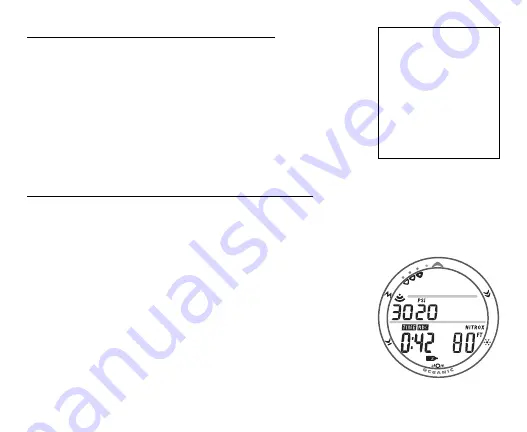
123
TO SWITCH FO2 FROM GAS 1 TO GAS 2
Depressing the M button for 2 seconds while viewing the
GAS 2 Switch Preview Display will manually Switch the
ATOM's FO2 from GAS 1 to GAS 2 and the ATOM's
Receiver from TMT 1 to TMT 2 (if active).
When the switch is made, the NORM MAIN DIVE Display
(Fig. 110) will represent GAS 2 and display the Pressure of
Tank 2 (if active). Air Time Remaining is then calculated
based on TMT 2.
TO SWITCH FO2 FROM GAS 2 BACK TO GAS 1
A Switch Back to FO2 GAS 1 can be performed, as follows:
Press/release the M button momentarily (< 2 seconds) to
step through the Switch Preview screens.
Depressing the M button for 2 seconds while the GAS 1
Switch Preview screen is displayed will switch the ATOM
from GAS 2 back to GAS 1 and the ATOM's Receiver from
TMT 2 back to TMT 1.
When the switch is made, the NORM DIVE MAIN Display
will then represent GAS 1 and display the Pressure of Tank
1. Air Time Remaining is then calculated based on Tank 1.
Fig. 110 - NORM MAIN after
Switch from GAS1 to GAS2
If the ATOM is not
Switched to the new
Gas being breathed,
Air Time Remaining
will increase to
maximum after 1
minute without a
change in transmitted
Pressure.
















































