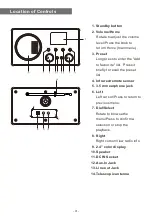You can listen to ordinary DAB channels without internet connection.
Extend the telescopic antenna or in other direction / length of the antenna may be
required to optimize the reception level.
Choose the DAB from the main menu or use the
< >
button on the remote to find
to DAB.
If this is the first time you use the DAB mode, it will scan the DAB radio station
automatically. It will display the DAB station list when the scan is done.
Choose the station you want to listen, and press the
<Dial/Select>
button (or
Select
button on remote) to confirm for playing. Press the
<Left>
button (or ◄ on
remote) to return to station list. If you press the
<Left>
button (or ◄ on remote)
again, it will display as follow. It allows for a re-scan of the DAB stations:
Choose
<NO>
to keep the existing station list and scan for any new stations.
Choose
<YES>
to delete the existing station list and perform a full scan again.
Choose
<ESC>
to exit the current operation.
To stop playing the station, press the
<Dial/Select>
knob (or
Select
button on
remote). Whenever you want to resume to play, press the same button again.
DAB Mode
- 10 -
Содержание wr-282cd
Страница 2: ......