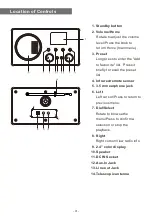Information Center/Aux-In/DLNA
Weather
The radio provides weather information and can display in Standby mode. To
enable this feature, follow the steps below:
Go to main menu, choose
Information Center> Weather Information
, choose the
region you want it to display the weather information. After region is selected, press
the
<Dial/Select>
knob (or
Select
button on remote) it will display the weather info
of the selected region. Then press the same button again and it shows
<Add to
Standby Display>
, select to confirm using the
<Dial/Select>
knob or
Select
button
on remote. The weather info is enabled now to display in standby.
The date/time and weather info will appear alternatively every 10 seconds.
In standby with the analogue clock display, press the
right button
(or the ► button
on remote) to see the real time weather information.
Press the same button repeatedly to see the forecast for the next 4 days. To view
more details for a particular day individually, rotate the
<Dial/Select>
knob to scroll
down for more information ( or the ▲ / ▼ button on the remote).
To refresh the weather information, press the
<Dial/Select>
knob or
Select
button
on the remote.
Remark: The weather is just for reference only. It may have deviation to the actual
weather.
System Information
You can view the information of the radio such as the Version of the software / Wlan
Mac / IP address..etc.
Aux In
You can enjoy the music from other audio devices by connecting the audio cable to
the AUX IN connector at the rear of the unit, such as mobile phone, MP3 player, etc.
DLNA
The Internet radio can play music stream from DLNA compatible device, provided
that the Internet radio and other DLNA devices are under the same Wi-Fi network.
The radio will be discovered as “AirMusic” when you try to search it on other
devices. If you want to change other name from AirMusic, go to Configuration and
DLNA setup to make the change.
Information Center
- 12 -
Содержание wr-282cd
Страница 2: ......