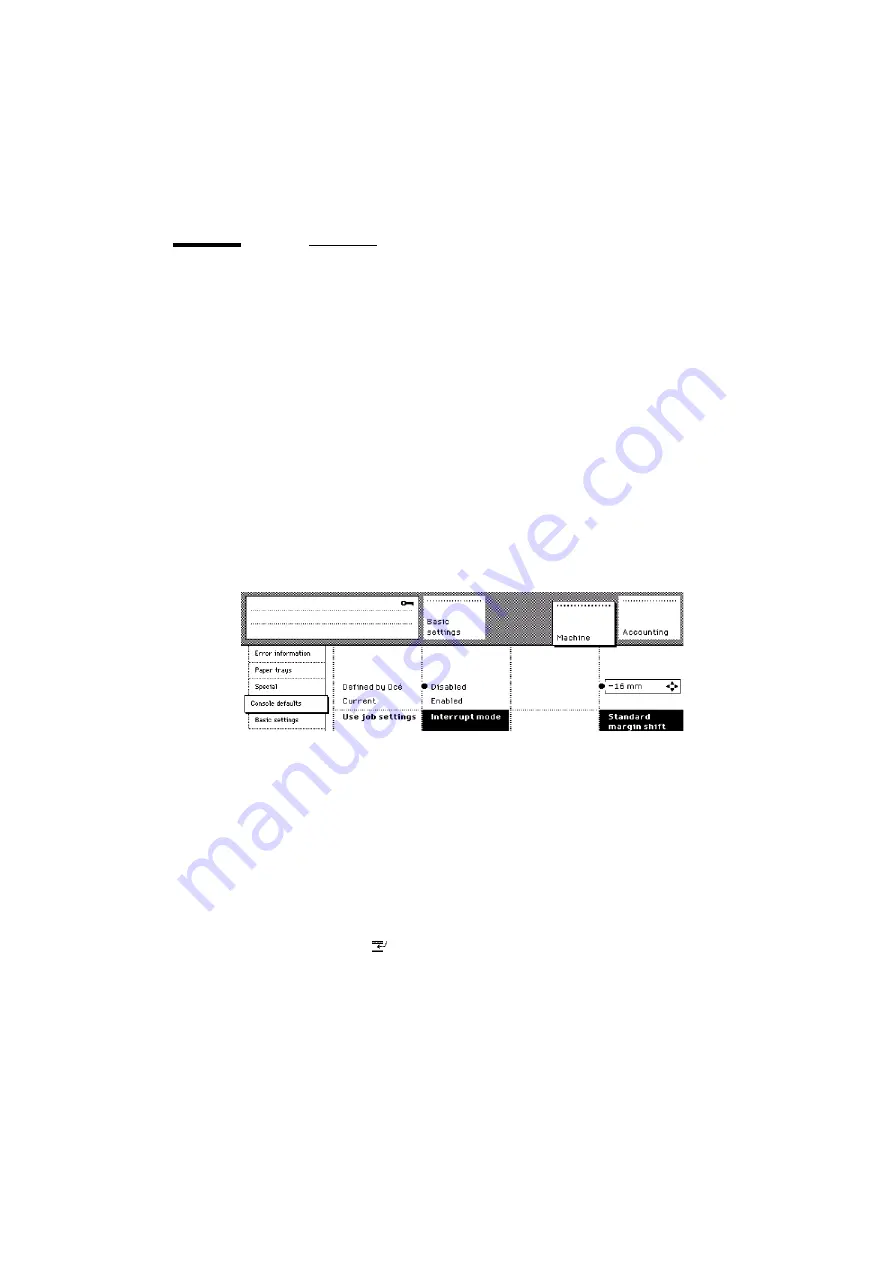
54
Océ VarioPrint 2045-65 DC Configuration and maintenance manual
Disable the interrupt mode
Introduction
The interrupt mode allows users to suspend a large job so that a new job can be
started. The suspended job continues after the new jobs are completed and the
user exits the interrupt mode.
You can disable the interrupt mode if the interrupt mode proves to be
unacceptable to the users.
Before you begin
1
Enter the key operator system.
Note:
If a copy control device or an external finisher is installed, the interrupt
mode does not work.
Illustration
[28] Disable the interrupt mode
[28] Disable the interrupt mode
Disabling the interrupt mode
1
Activate the 'Machine' section.
2
Open the 'Console defaults' card.
3
Press the 'Interrupt mode' function key to select 'Disabled' .
Check
1
Exit the key operator system.
2
To check the selection, make a test copy job.
Press the interrupt key
after the first set has been printed. The interrupt
mode is not entered.
Содержание VarioPrint 2045-65 DC
Страница 1: ...Oc VarioPrint 2045 65 DC Configuration and Maintenance Manual...
Страница 4: ...4 Oc VarioPrint 2045 65 DC Configuration and maintenance manual...
Страница 8: ...8 Oc VarioPrint 2045 65 DC Configuration and maintenance manual...
Страница 9: ...9 Oc VarioPrint 2045 65 DC Configuration and Maintenance Manual Chapter 1 Introduction...
Страница 23: ...23 Oc VarioPrint 2045 65 DC Configuration and Maintenance Manual Chapter 2 Set the defaults...
Страница 44: ...44 Oc VarioPrint 2045 65 DC Configuration and maintenance manual...
Страница 45: ...45 Oc VarioPrint 2045 65 DC Configuration and Maintenance Manual Chapter 3 Control the input...
Страница 52: ...52 Oc VarioPrint 2045 65 DC Configuration and maintenance manual...
Страница 53: ...53 Oc VarioPrint 2045 65 DC Configuration and Maintenance Manual Chapter 4 Control the interrupt mode...
Страница 55: ...55 Oc VarioPrint 2045 65 DC Configuration and Maintenance Manual Chapter 5 Obtain the system information...
Страница 60: ...60 Oc VarioPrint 2045 65 DC Configuration and maintenance manual...
Страница 61: ...61 Oc VarioPrint 2045 65 DC Configuration and Maintenance Manual Chapter 6 Define the energy save timers...
Страница 66: ...66 Oc VarioPrint 2045 65 DC Configuration and maintenance manual...
Страница 67: ...67 Oc VarioPrint 2045 65 DC Configuration and Maintenance Manual Chapter 7 Control the accounting system...
Страница 85: ...85 Oc VarioPrint 2045 65 DC Configuration and Maintenance Manual Chapter 8 Maintain the system...
Страница 96: ...96 Oc VarioPrint 2045 65 DC Configuration and maintenance manual...
Страница 97: ...97 Oc VarioPrint 2045 65 DC Configuration and Maintenance Manual Chapter 9 Correct the errors...
Страница 102: ...102 Oc VarioPrint 2045 65 DC Configuration and maintenance manual...
Страница 103: ...103 Oc VarioPrint 2045 65 DC Configuration and Maintenance Manual Appendix A Overview and tables...
Страница 109: ...109 Oc VarioPrint 2045 65 DC Configuration and Maintenance Manual Appendix B Safety information...
Страница 119: ...119 Oc VarioPrint 2045 65 DC Configuration and Maintenance Manual Appendix C Miscellaneous...






























