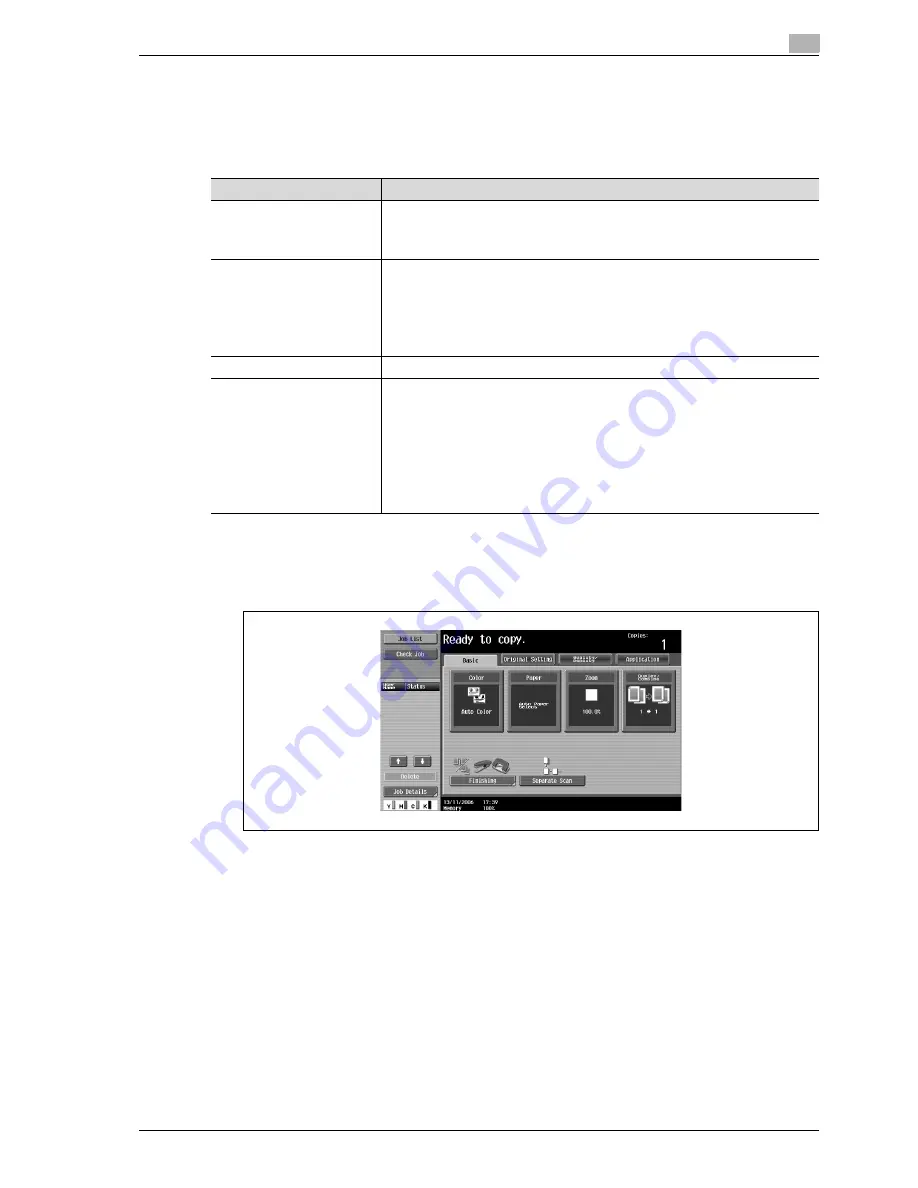
CS240/CS231
4-55
Basic copy operations
4
4.11
Selecting the density settings
The density can be adjusted to print a copy that is darker or lighter than the current print result. In addition,
a copy can be printed with a glossy finish.
The following three density adjustments are available.
The following procedures describe how to specify the density settings.
Adjusting the print density ("Density" settings)
1
In the Basic screen, touch [Quality/Density].
The Quality/Density screen appears.
Function
Description
Density
The print image density can be adjusted to one of nine levels.
Each time [Lighter] or [Darker] is touched, the density is lightened or darkened by one
level.
Touch [Standard] to select the middle setting of the nine levels.
Background Removal
The density of the background color of the document can be adjusted to one of nine
levels.
Each time [Light] or [Dark] is touched, the background density is lightened or dark-
ened by one level.
Touch [Standard] to select the seventh setting from the "Light" end.
Touch [Auto] to automatically adjust the level of the background density according
to the document being copied.
Glossy
Select this setting when copying images with a glossy finish.
Text Enhancement
Select one of nine settings for the reproduction quality of text when copying docu-
ments consisting of text that overlaps images such as illustrations or graphs (text
with a background).
Each time [Lighter Text] or [Darker Text] is touched, the text density is lightened or
darkened by one level.
To emphasize the text on the background, touch [Darker Text] to adjust the setting
.
To de-emphasize the text on the background, touch [Lighter Text] to adjust the set-
ting toward –.
Touch [Standard] to select the middle setting of the nine levels.
Содержание CS240
Страница 1: ...Oc CS240 CS231 Copy Operations...
Страница 2: ......
Страница 12: ...Contents 10 CS240 CS231...
Страница 13: ...1 Introduction...
Страница 14: ......
Страница 28: ...1 Introduction 1 16 CS240 CS231...
Страница 29: ...2 Installation and operation precautions...
Страница 30: ......
Страница 46: ...2 Installation and operation precautions 2 18 CS240 CS231...
Страница 47: ...3 Before making copies...
Страница 48: ......
Страница 99: ...4 Basic copy operations...
Страница 100: ......
Страница 181: ...5 Additional copy operations...
Страница 182: ......
Страница 184: ...5 Additional copy operations 5 4 CS240 CS231...
Страница 210: ...5 Additional copy operations 5 30 CS240 CS231...
Страница 211: ...6 Troubleshooting...
Страница 212: ......
Страница 288: ...6 Troubleshooting 6 78 CS240 CS231...
Страница 289: ...7 Specifications...
Страница 290: ......
Страница 299: ...8 Copy paper original documents...
Страница 300: ......
Страница 323: ...9 Application functions...
Страница 324: ......
Страница 332: ...9 Application functions 9 10 CS240 CS231 Y G B R M C...
Страница 428: ...9 Application functions 9 106 CS240 CS231...
Страница 429: ...10 Replacing toner cartridges and staples and emptying punch scrap box...
Страница 430: ......
Страница 467: ...11 Care of the machine...
Страница 468: ......
Страница 476: ...11 Care of the machine 11 10 CS240 CS231...
Страница 477: ...12 Managing jobs...
Страница 478: ......
Страница 493: ...13 Utility mode...
Страница 494: ......
Страница 579: ...14 Appendix...
Страница 580: ......
Страница 588: ...14 Appendix 14 10 CS240 CS231...
Страница 589: ...15 Index...
Страница 590: ......
Страница 594: ...15 Index 15 6 CS240 CS231...






























