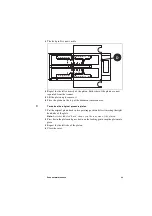Scanner operation
29
■
Clockwise:
Line on the left side of the screen moves up.
■
Counter clockwise:
Line on the left side of the screen moves down.
Camera out-of-light error
When the “Diagnostic” and “Warm-Up” lights blink simultaneously on the
control panel, this indicates that one of the cameras has moved out of range
during adjustment or transport and does not receive enough light.
Note:
When the “diagnostic” light blinks continuously, turn off the scanner
and on again to reset.
The warm-up light indicates which camera is out of light by the number of
flashes per period:
Before adjusting the camera height, perform the following procedure on the
camera that is out of light:
Note:
You cannot adjust camera B.
1
Turn the height adjustment screw eight turns clockwise.
2
Turn the scanner power off and then back on.
3
If the error persists, turn the height adjustment screw sixteen turns
counter-clockwise.
4
Turn the scanner power off and then back on.
5
Once you have cleared the error, proceed with the camera height adjustment.
Note:
If you receive different error signals, note down the frequency of the
light flashes and contact your Océ help desk for assistance.
Camera A
1 flash per period
Camera B
2 flashes per period
Camera C
3 flashes per period
Camera D
4 flashes per period
Содержание CS 4050
Страница 1: ...Oc CS 4040 4050 Installation Manual...
Страница 37: ...37 Oc CS 4040 4050 Installation Manual Appendix A Technical references...
Страница 39: ...39 Oc CS 4040 4050 Installation Manual Appendix B Safety information...
Страница 44: ...44 Oc CS 4040 4050 Installation Manual...
Страница 45: ...45 Oc CS 4040 4050 Installation Manual Appendix C Miscellaneous...