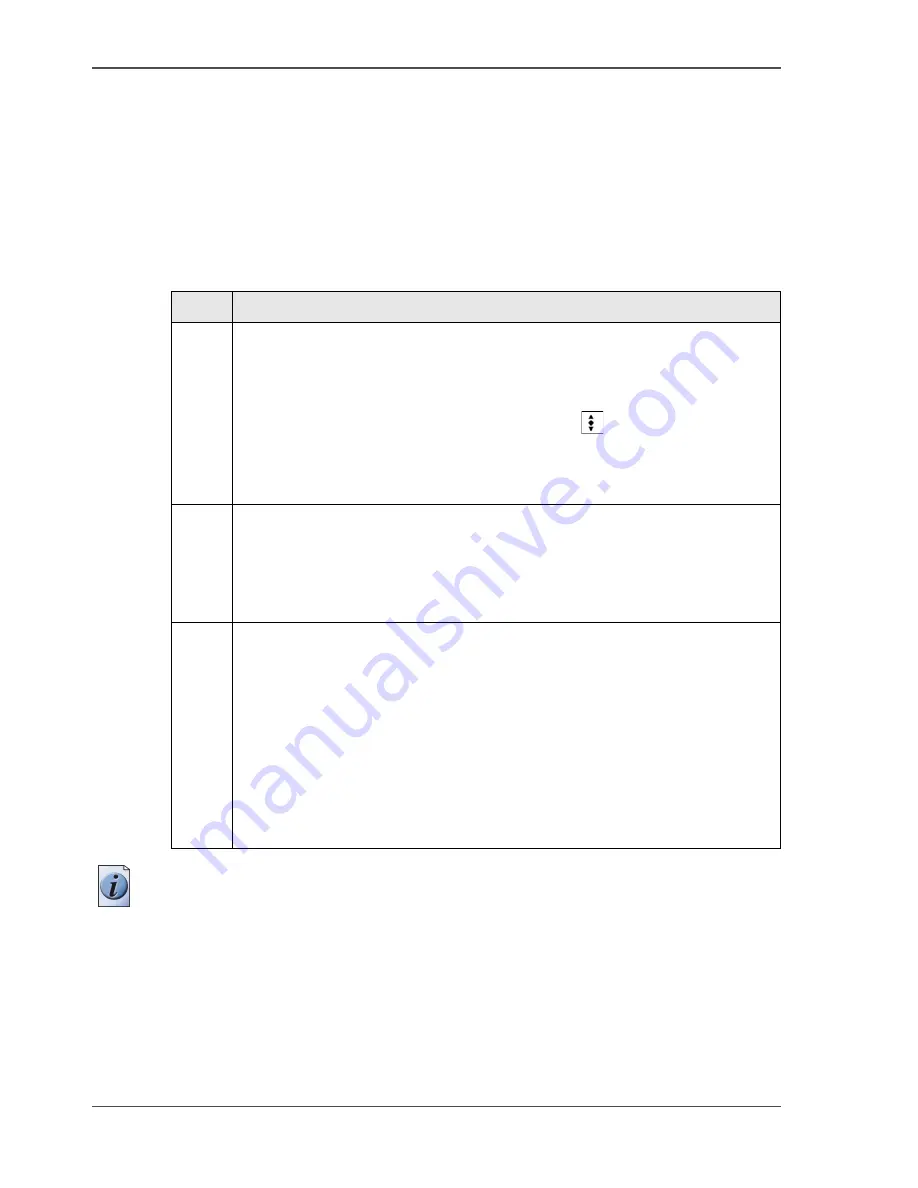
20
Chapter 1 Introduction
The paper manager concept
Example
The job queue contains five jobs. Four jobs need color copy paper (A4/Letter, 100
g/m
2
/ 28 lb. bond). The fifth job needs transparencies. All paper trays contain color
copy paper (A4/Letter, 100 g/m
2
/ 28 lb. bond).
What is the workflow?
The first four jobs are processed without problems. The fifth job in the job queue
displays an alarm bell because there are no transparencies loaded in the paper trays.
[6]
Note:
Paper trays 1 and 2 of the Océ CPS900
®
cannot automatically detect the
types of paper in the paper trays.
[6] Workflow
Step
Action
1
Check the message in the job queue
■
Press the key (located above the upper left-hand corner of the screen)
for the 'Job queue' to read the warning message.
■
Use the arrow-up or arrow-down key to select the job.
■
Press the round selection key in the middle
.
■
The screen displays the message 'Job needs A4, Transparency'.
Press the selection key again to close the message.
■
Close the job queue
2
Load the media
■
Open the paper compartment door.
■
Load the transparencies in a tray.
■
You can put the transparencies in a tray (not in tray 4).
■
Leave the paper compartment door opened.
3
Set the 'Paper manager' settings on the operator panel
■
Press the key for the 'Paper manager' to open the 'Paper manager'.
■
Press the key for the used tray on the right-hand side of the operator
panel.
■
Press the 'Set needed type' key.
The system uses the paper type that is indicated in the warning
message
■
Close the 'Paper manager'.
■
Close the paper compartment door.
The job begins to print.
Содержание CPS900
Страница 1: ...Océ CPS900 Océ User manual Job Manual ...
Страница 7: ...7 Chapter 1 Introduction ...
Страница 46: ...46 Chapter 1 Introduction Controlling the backlight of the screen ...
Страница 47: ...47 Chapter 2 Printing With the Océ CPS900 ...
Страница 62: ...62 Chapter 2 Printing With the Océ CPS900 Manage print jobs on the Océ CPS900 ...
Страница 63: ...63 Chapter 3 Print Jobs on the Océ CPS900 ...
Страница 87: ...87 Chapter 4 The Job Queue ...
Страница 95: ...95 Chapter 5 Accounting ...
Страница 104: ...104 Chapter 5 Accounting Setting the account number ...
Страница 105: ...105 Chapter 6 Maintenance ...
Страница 114: ...114 Chapter 6 Maintenance Use coated paper ...
Страница 115: ...115 Chapter 7 Problem Solving ...
Страница 125: ...125 Appendix A Overview and Tables ...
Страница 128: ...128 Appendix A Overview and Tables Paper tray information ...
Страница 129: ...129 Appendix B Miscellaneous ...
















































