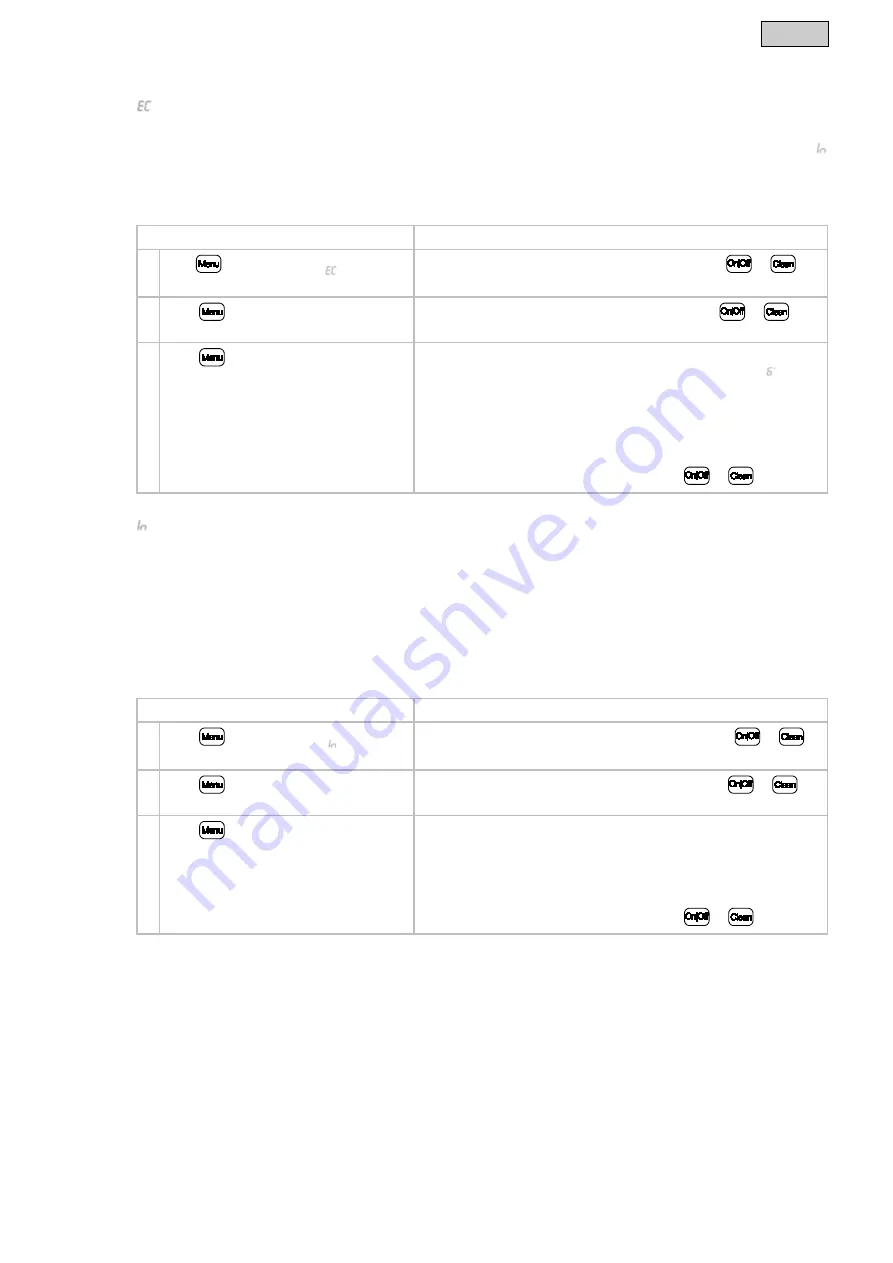
- EN -
Questions, problems, missing parts?
Before returning to your retailer, call us at 1
-866-627-
3435, 8 a.m.
-
6 p.m., EST, Monday
-
Friday, or email
us at customercare@oase-
livingwater.com. Or visit our website at www.oase
-
livingwater.com
31
6.5.2
EC
: Extended cleaning time "Extra Cleaning"
To prevent larger deposits from building up in the dirt channel or pipework, the unit has an extended
cleaning time option. The extended cleaning time starts after a definable number of cleaning cycles. (→
You can increase the cleaning time to flush out the pipe with additional water. The default setting for the
extended cleaning tim
e is 20 s.
Proceed as follows
Information
1. Press
several times until
EC
appears in
the display.
To cancel and exit the menu: Either wait for 10
s or press
or
.
2. Press
for 5 s until the cleaning time is
indicated in the display.
To cancel and e
xit the menu: Either wait for 5
s or press
or
.
3. Press
several times to change the
value.
•
To change the value quickly: Hold down the
button.
•
Adjustable range: 10
s – 9 min.
−
A value in minutes is displayed with a line on the display (e.g.
6'
).
•
Increment for 10 – 59 s: 1 s
•
Increment for 1 – 9 min: 1 Min.
•
The number can only be changed upwards. After the value 9
min, the
display
•
returns to 10.
•
Saving the set value: Wait for 5
s until the menu is automatically exited.
•
Cancel without saving and exit the menu: Press
or
.
6.5.3
In
: Time-dependent cleaning "Interval"
In addition to automatic cleaning, the unit can also perform a time
-
dependent cleaning cycle. This is
particularly useful for ponds containing fish. because even if there is only a small amount of dirt, excrement
is always removed from the water cycle before it leads to a build
-
up of nutrients.
Adjust the time interval to meet the requirements. The Drum Filter Module is normally optimally set with a
time interva
l of 20
minutes (default setting). The function is deactivated with a time setting of 0
minutes.
The time-
dependent cleaning cycle does not have any influence on the automatic cleaning cycle that starts
when the water level is too low. After each automatic
cleaning cycle, the time interval is reset and starts
again from the beginning.
Proceed as follows
Information
1. Press
several times until
In
appears in
the display.
•
To cancel and exit the menu: Either wait for 10
s or press
or
.
2. Press
for 5 s until the time is indicated in
the display.
•
To cancel and exit the menu: Either wait for 5
s or press
or
.
3. Press
several times to change the
value.
•
To
change the value quickly: Hold down the
button.
•
Adjustable range: 0.3
– 60 min
•
0 min: No time-
dependent cleaning
•
Increment: 1 min
•
The number can only be changed upwards. Once the value 60 is reached,
the display returns to 0.
•
Saving the set value: Wait for
5
s until the menu is automatically exited.
•
Cancel without saving and exit the menu: Press
or
.
Содержание Profi Clear Premium Compact L US
Страница 1: ...Pro Clear Premium Compact L US...
Страница 2: ...2 A ProfiClear0239...
Страница 3: ...3 B ProfiClear0243...
Страница 4: ...4 C ProfiClear0279 D ProfiClear0164...
Страница 5: ...5 E ProfiClear0129 F ProfiClear0130...
Страница 6: ...6 G ProfiClear0244 H ProfiClear0245 I ProfiClear0169...
Страница 7: ...7 J ProfiClear0240 K ProfiClear0280...
Страница 8: ...8 L EGC0009 M EGC0003 N ProfiClear0134...
Страница 9: ...9 O P PrifiClear0135 Q ProfiClear0041...
Страница 10: ...10 R ProfiClear0137 S ProfiClear0138...
Страница 11: ...11 T U ProfiClear0140 ProfiClear0141 V ProfiClear0139...
Страница 110: ...110 Proficlear0251 Proficlear0252...
Страница 112: ...112 Proficlear0254 Proficlear0255 Proficlear0256...
Страница 114: ...114 Proficlear0259...
Страница 116: ...76481 01 20...






























