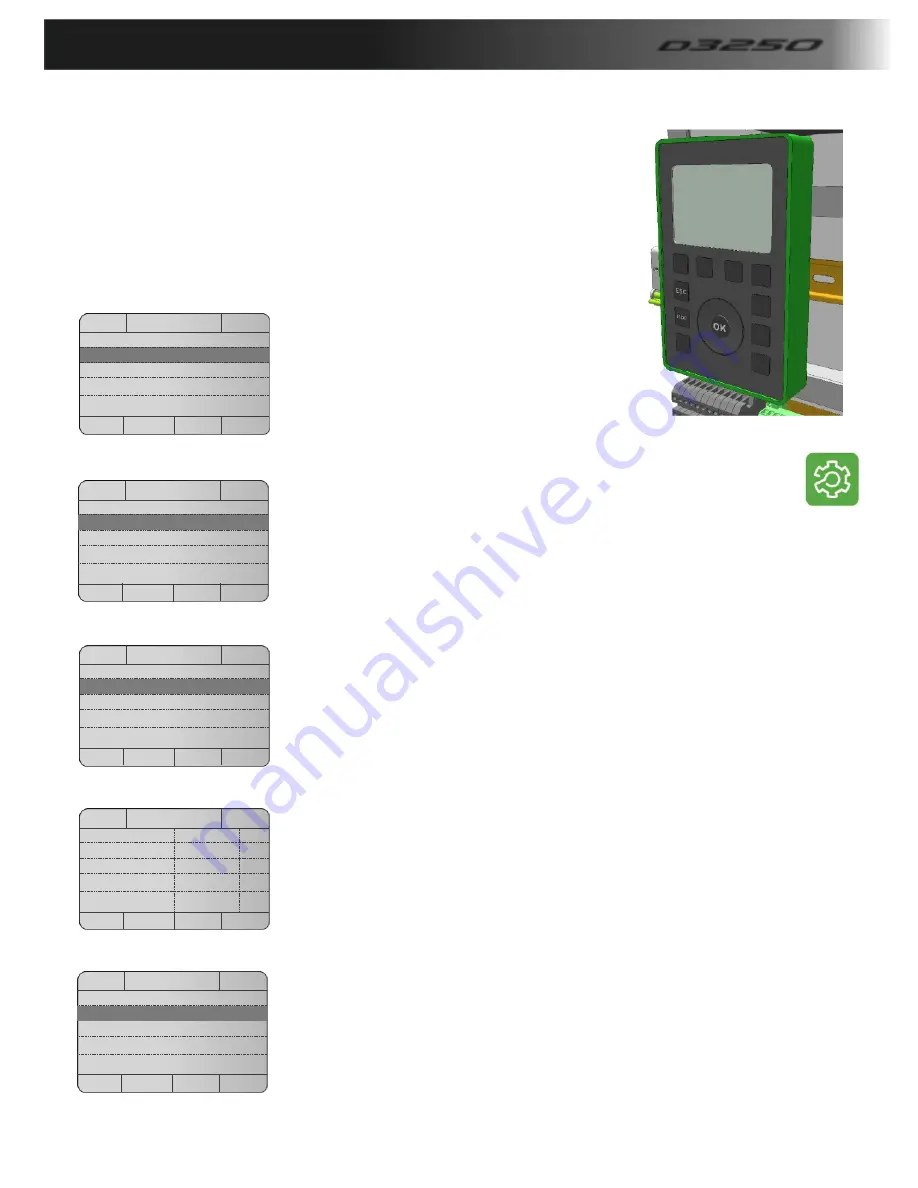
D
3250
PLC Time clock setting.
D3250 Main Menu
Raise
Lower
Select
Alarm
Parameters
Time Clocks
Timers
Drive Settings
Motor Settings
Period 1
Using the Arrows/dial navigate the
Cursor to operator interface and
Press ok and you will see the screen
As shown to the left. Now enter into
Time clocks.
Timeclock configuration
Select
Alarm
Raise Time Clock
Choose from the two timeclocks
Available which one you would like
To set, press ok and proceed below.
ON
OFF
Monday ON
Tuesday OFF
Raise Timeclock
Select
Alarm
Period 1 : Time set
Period 1 : Day set
Period 2 : Time set
Period 2 : Day set
Period 3 : Time set
Each period represents an ON/OFF time,
You can now enter up to 4 periods and
Set the times and days you require.
Period 1
Select
Alarm
On Time
Off Time
0900
1700
In Range
0
When you select a “period time set” it will
Take you to the on/off time for that
Period, you can now set the times you
Need the barrier to stay open. In Range
Just lets you know if that period is on
Or off ( off being 0 )
When you select a “period day set” it will
Take you to the on/off screen to set which
Days you would like that period to work
Using the the on/off buttons which are
Indicated at the bottom left hand of the
Screen.
Wednesday OFF
Thursday OFF
Friday OFF
The barrier has a built in 24hr time clock with two functions,
Function 1 - Raise Timeclock which holds the barrier up
Function 2 - Auto Timeclock which disables the auto loop
Note, you will need to turn these timers on in parameters once
you have set up them up as below.
Auto exit Time Clock
Example ; Raise timeclock
Tuesday OFF
Follow the same procedure for setting up the auto timeclock.























