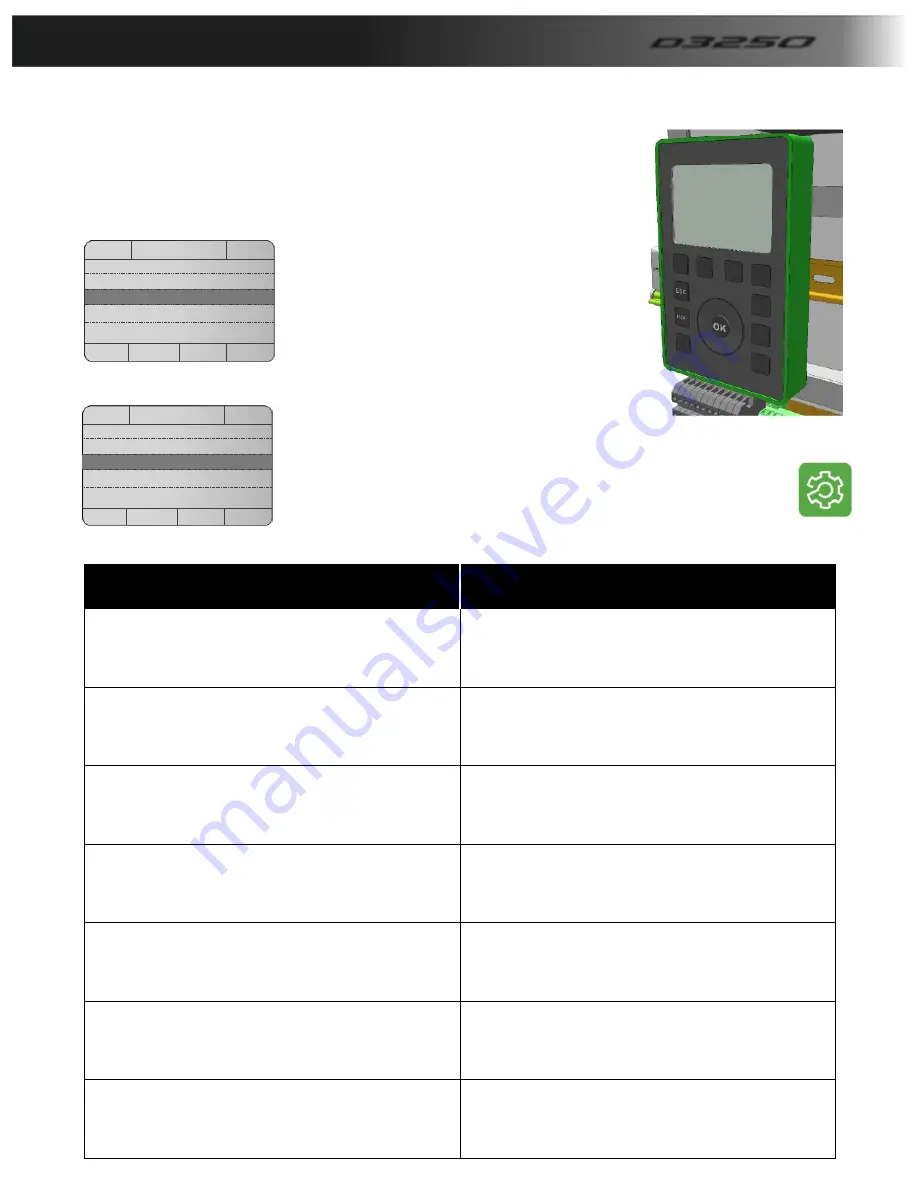
D3250 Main Menu
Raise
Lower
Select
Alarm
Parameters
Time Clocks
Timers
Drive Settings
Motor Settings
To access the timers scroll down
To Timers and press ok, here you
Will see a list of timers that you
Can alter to suit your requirements
Within the barriers plc screen you can set up various timers.
Follow the below instructions to set up.
Accessing Timers
Barrier Timers
Select
Alarm
Traffic light delay
No pass delay
Mag delay
Once you are in the barrier timers
Screen you can now select the
Timer you wish to change.
D
3250
Barrier Timers
Lower delay
Slow down delay
Traffic light delay
Lower delay
No pass delay
Slow down delay
Delays the traffic light from going Straight
to green once the gate has fully opened
Delays the barrier from lowering once given a
Close signal from photocells/Button.
When turned on in parameters this timer
Times out and lowers the barrier if no close
Signals are given.
This timer sends the gate into slow speed
After the set time. This must be set to come
In when the gate is around a meter from its
Closing post
TimerOperation
Mag delay
The time taken to bring in the maglock
Output from when the barrier reaches its
Lower limit.
Raise delay timer
This timer delays the barrier from raising.





















