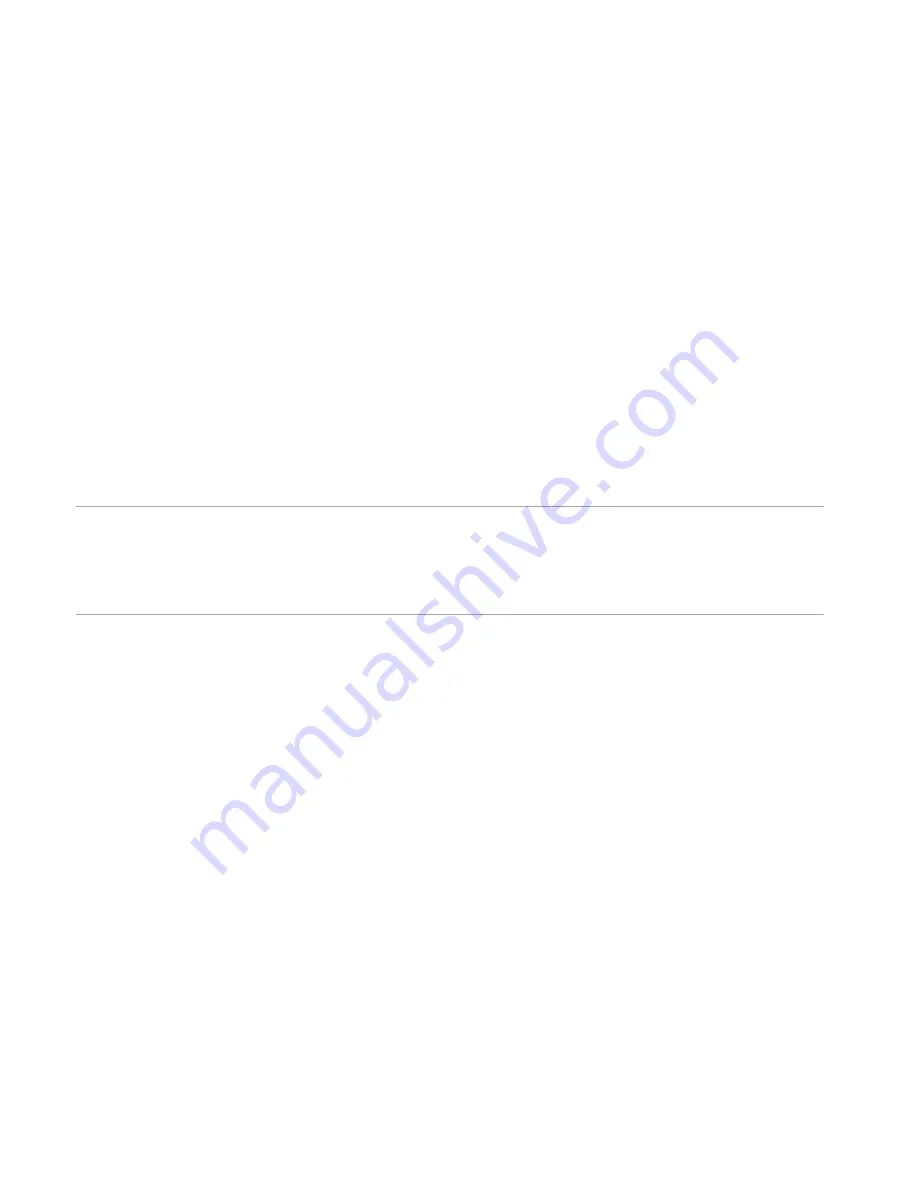
0
3.1 Microsoft ActiveSync
™
�ith �ctiveSync
™
, you can synchronise the data on your PC with that on your Smartphone� Synchronisation
compares the data on your phone with your PC and updates both with the most recent information� ��ou
can also use synchronisation to add new programs to your phone�
Before you can synchronise your phone with your PC, you need to:
1� Install �ctiveSync
™
on your PC�
2� Connect your phone to the PC�
3� Create a partnership between the two devices�
NOTES
��or more information about synchronisation, see the
ActiveSync Help
on your PC�
If you cannot successfully establish connection, check
http://www.microsoft.com/
windowsmobile/help/activesync/default.mspx
for help�
Содержание Xda Graphite E2695
Страница 1: ...User Manual Xda Graphite...
Страница 94: ...93 Chapter 7 Organising your life 7 1 Using Contacts 7 2 Using Calendar 7 3 Using Tasks 7 4 Using Voice Notes...
Страница 113: ...112 Chapter 9 Voice Command 9 1 Using the Cyberon Voice Commander 9 2 Using the VocabSetting 9 3 Using the DigitTrainer...
Страница 130: ......
















































