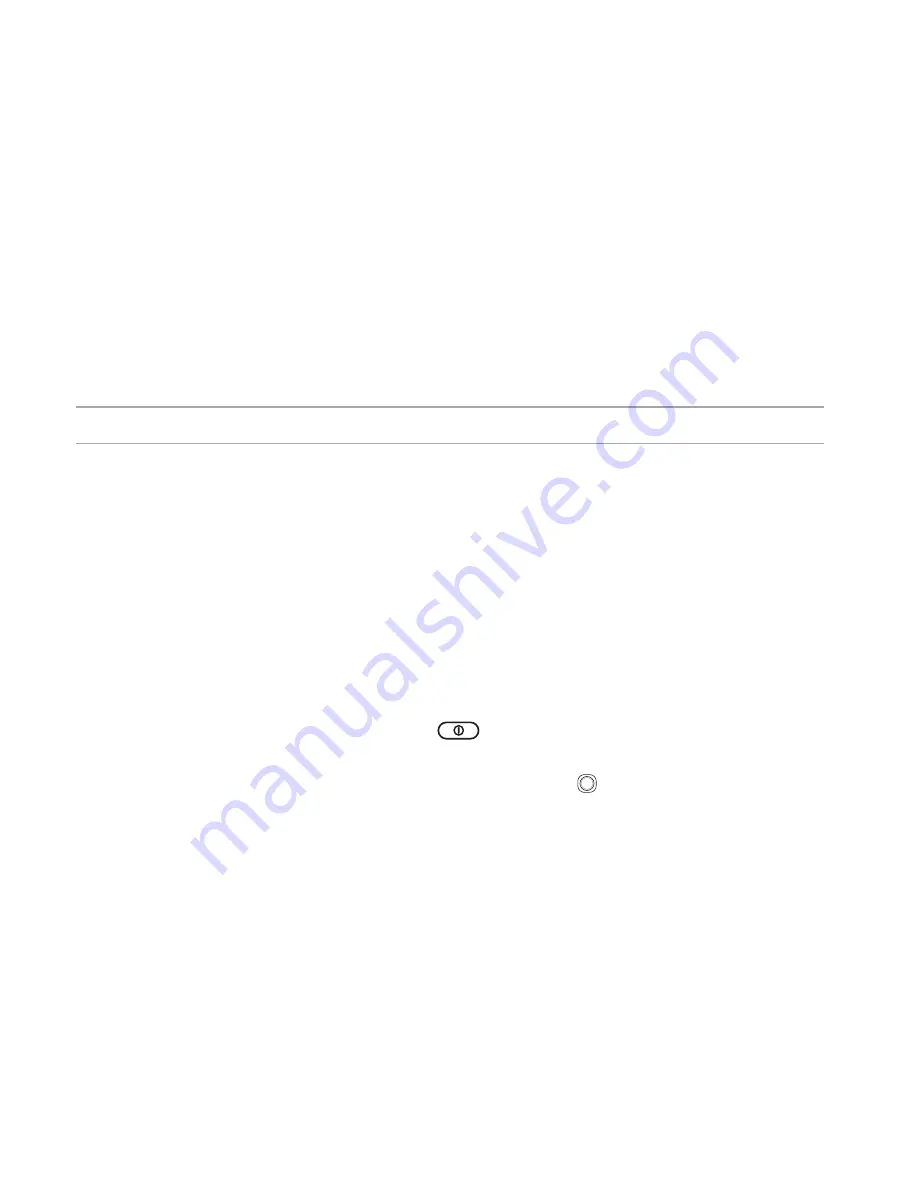
2� �nter the password (SIM/USIM card’s PIN1), and press
Done
�
To change the PIN
1� ��rom the �ome screen, press
Start > Settings > Security > Change SIM PIN
�
2� �nter the original PIN1 code�
3� �nter and confirm the new PIN, and then press
Done
�
NOTE
��ou can only change the PIN when SIM PIN is enabled�
To change PIN2
1� ��rom the �ome screen, press
Start > Settings > Security > Change PIN2
�
2� �nter the original PIN2 code (SIM card’s PIN2)�
3� �nter and confirm the new PIN2, and then press
Done
�
Locking your Smartphone
To lock your Smartphone
1� �o one of the following:
• ��rom the �ome screen, press
Start > Settings > Security > Device Lock
�
• Press and quickly release the
Power button
to display the Quick List screen and select
Device
lock
�
2� Select the
Prompt if device unused for
check box by pressing �
3� Scroll down to the field below and select the duration for the phone to be inactive before it locks
automatically�
4� In
Password type
, select the type of password�
5� �nter and confirm your password, and then press
Done
�
Содержание Xda Graphite E2695
Страница 1: ...User Manual Xda Graphite...
Страница 94: ...93 Chapter 7 Organising your life 7 1 Using Contacts 7 2 Using Calendar 7 3 Using Tasks 7 4 Using Voice Notes...
Страница 113: ...112 Chapter 9 Voice Command 9 1 Using the Cyberon Voice Commander 9 2 Using the VocabSetting 9 3 Using the DigitTrainer...
Страница 130: ......






























