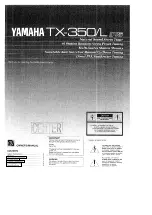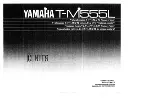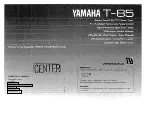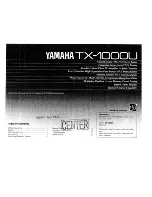NVIDIA DualTV MCE User’s Guide
38
DU-01848-001_v06
03/28/06
c.
Remove the paper sticker from the red plastic emitter LED of the IR
blaster. Place the sticky side of the red emitter LED directly on the set-
top box IR sensor window. Do not totally block the window.
4.
Connect the IR receiver unit’s USB cable to your MCE PC. If your remote
receiver has a detachable USB cable, make sure the USB cable is plugged
securely into the back of the IR receiver unit.
5.
When the PC is powered on, insert the plug of the USB cable into an available
USB port on your PC. Windows will recognize and configure the device
automatically.
USB cable connector for PC side
USB socket on the PC chassis
Содержание DualTV
Страница 16: ...NVIDIA DualTV MCE User s Guide 10 DU 01848 001_v06 03 28 06 This page intentionally left blank...
Страница 48: ...NVIDIA DualTV MCE User s Guide 42 DU 01848 001_v06 03 28 06 This page intentionally left blank...
Страница 72: ...NVIDIA DualTV MCE User s Guide 66 DU 01848 001_v06 03 28 06...
Страница 73: ...Configuring NVIDIA DualTV in Windows XP MCE DU 01848 001_v06 67 03 28 06...
Страница 76: ...NVIDIA DualTV MCE User s Guide 70 DU 01848 001_v06 03 28 06 This page intentionally left blank...
Страница 114: ...NVIDIA DualTV MCE User s Guide 108 DU 01848 001_v06 03 28 06 This page intentionally left blank...
Страница 117: ...DU 01848 001_v06 111 03 28 06 This page intentionally left blank...
Страница 118: ......