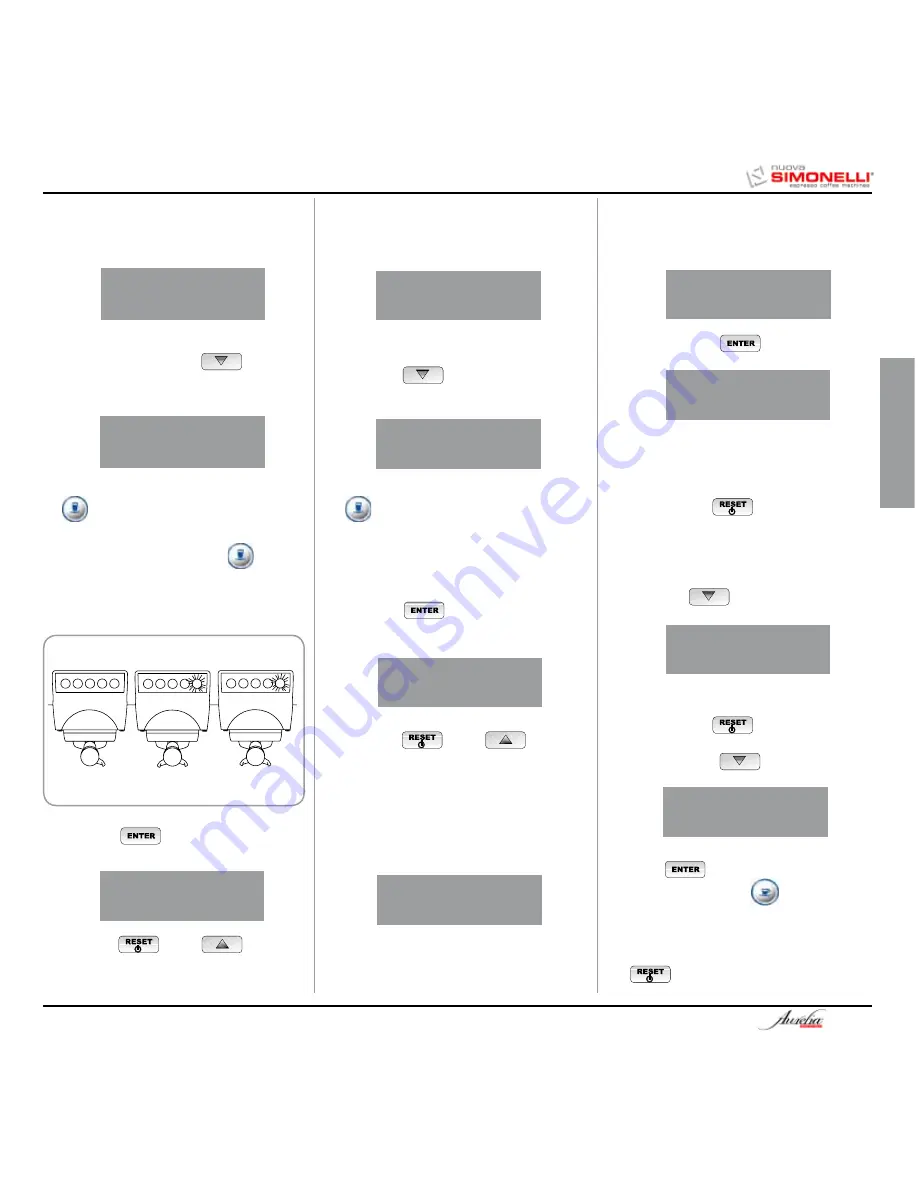
57
ENGLISH
TRANSFERRING DOSES
• When the display reads:
transferring the set dose to other units is
possible by pressing the
key.
The display will read:
at this point, the continuous coffee keys
of the second, third and fourth groups
will flash as shown in Fig. 28.
• Selecting the continuous key
(the key
will stop flashing and remain lit) will transfer
the values programmed for the first group to
the other groups, one at a time.
• Press the
key to confirm.
At this point the display will read:
• Press the
or the
key to exit
without confirmation.
Fig. 28
PROGRAM DOSES
SELECT
DOSES TRANSFER
SELECT GROUPS
PROGRAM DOSES
SELECT
DELIVERY COUNT
• The display will read:
• By pressing the
key the display will
read:
• All the delivery keys will start to flash on and
off. By pressing one of the delivery keys the
amount of the deliveries made will be visu-
alised.
• Hold down the
key for 3 seconds to
reset.
NOTE: The continuous coffee equals one
delivery.
• Press the
key and the display will
read:
This indicates the total amount of deliveries
made.
• Hold down the
key for 3 seconds to
reset.
• By pressing the
key the display will
read:
To access the automatic cleaning counter
press
.
• The long coffee keys
on the machine
will begin to flash; when the group key is
pressed, the display will show the number of
wash cycles carried out. Hold down the
key for 3 seconds to reset.
DELIVERY COUNT
SELECTION TOTAL
SELECT
MACHINE TOTAL
DELIVE. XXXX
CLEANING COUNTER
STANDARD DOSES
• When the display reads:
we mean to recall the standard dose values.
• Press the key.
The display will read:
At this point, the continuous coffee keys
will begin to flash.
• Select one or more continue keys (the key
or keys selected will remain lit up).
The key or keys will recall the selected unit’s
standard doses.
• Press the
key to confirm.
The display will read:
• Press the
or the
key to exit
without confirmation.
NOTE: all the selections can be programmed
for a maximum of two minutes; after
that time a flashing message will
appear on the display saying:
DOSES TRANSFER
SELECT GROUPS
DEFAULT SETING
SELECT GROUPS
PROGRAM DOSES
SELECT
ERROR
Содержание Aurelia
Страница 1: ...LIBRETTO ISTRUZIONI USER HANDBOOK ...
Страница 2: ......
Страница 6: ...4 ITALIANO ...
Страница 42: ...ENGLISH 40 ...
Страница 79: ...NOTE NOTES ...
Страница 80: ...NOTE NOTES ...
Страница 81: ......
















































