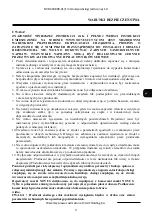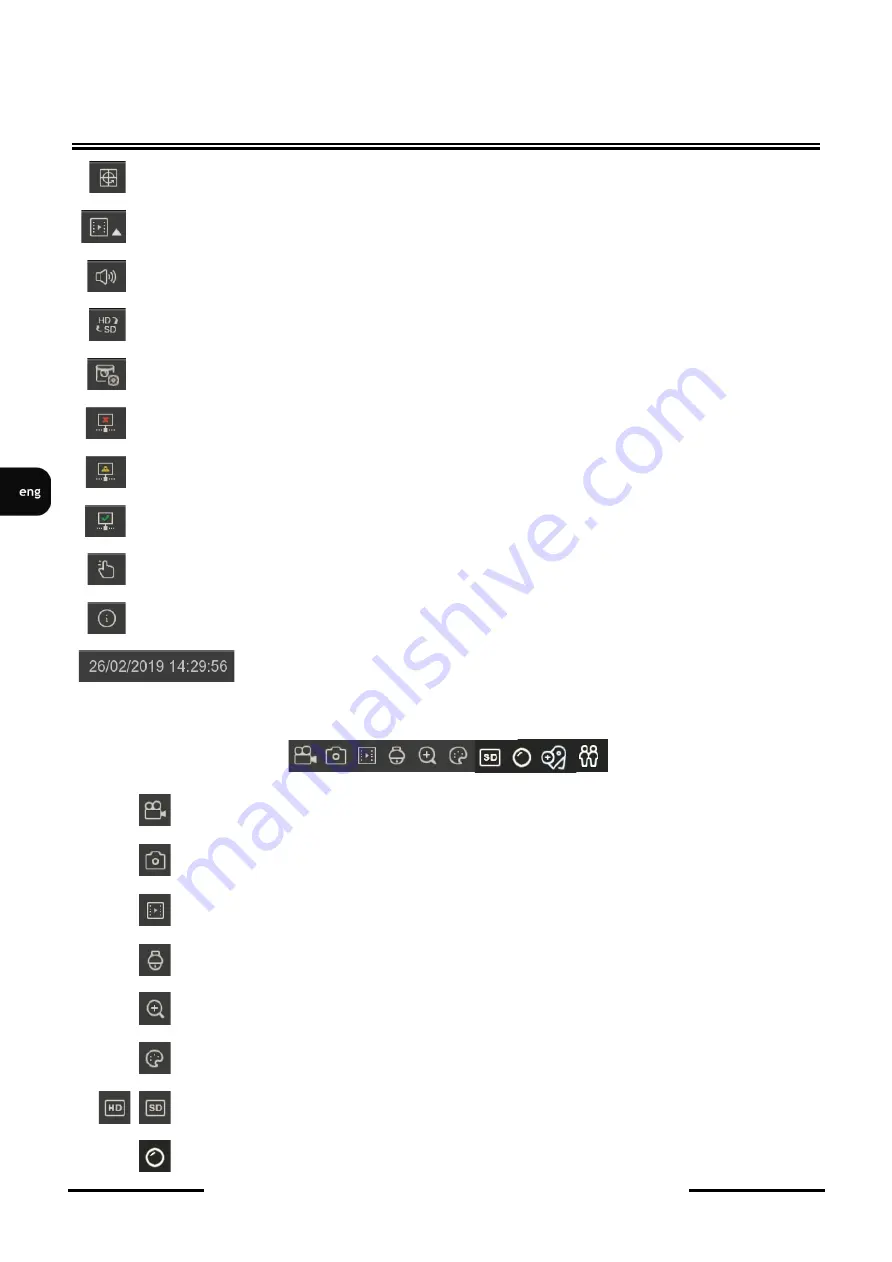
All rights reserved © AAT Holding S.A.
28
NVR
-
4408P8
-
H1/F User’s manual (short) ver.1.0
MAIN SCREEN
The channel menu is displayed when you press the left mouse button on the selected video window
-
Start sequence display
-
Start playback mode. Click on triangle mark to start quick playback recent recordings (5sec.
-
5min)
-
Switches on/off audio, change audio level, mute
-
Switches the stream of all cameras, HD means main stream, SD means substream
-
Preview policy
-
allow to select Realtime, Balanced, Smooth. Mode defines buffer used for
-
(red color) Network connection status: no connection
-
(yellow color) Network connection status: no connection with the router
-
(green color) Network connection status: connection OK
-
Manual mode allows for switch on record manually
-
Displays DVR information window, recorded channels, network
-
Displays date and time
-
Switches on/off manual record
-
Takes a screenshot of a given channel
-
Starts quick playback last 5 minutes recordings
-
Open PTZ panel
-
Turns on digital zoom
-
Picture settings
-
allows to adjust hue, brightness, contrast, saturation, sharpness levels
(available only for 2000 and 4000 serie IP cameras)
-
Switches the stream of camera, HD means main stream, SD means substream
-
Switch on the fisheye view (function available only for fisheye IP cameras)
Содержание NVR-4408P8-H1/F
Страница 1: ...User s manual short NVR 4408P8 H1 F ...
Страница 31: ...NVR 4408P8 H1 F User s manual short ver 1 0 All rights reserved AAT Holding S A 31 NOTES ...
Страница 33: ...NVR 4408P8 H1 F instrukcja obsługi skrócona ...
Страница 63: ...NVR 4408P8 H1 F Instrukcja obsługi skrócona 1 0 Wszelkie prawa zastrzeżone AAT Holding S A 31 NOTATKI ...