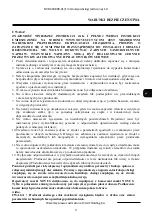NVR
-
4408P8
-
H1/F User’s manual (short) ver.1.0
All rights reserved © AAT Holding S.A.
21
NVR OPERATING
User Name
-
name of camera IP user
Password
-
password of camera IP user
Camera Mode
-
mode selection for cameras.
Fisheye
mode allows to use the features of fisheye
cameras,
Normal
mode disables these functions.
Auto
mode recognizes the mode automatically.
After switch at least one channel to
Manual Mode
, cameras can be searched in external network using
Search
button.
Caution! Screen below doesn’t search cameras in internal network (PoE ports). Novus IP 2000
and 4000 serie cameras connected to PoE ports are added automatically. Other cameras
connected to PoE ports require to enter IP settings manually.
Press
Search
button to start searching cameras in external network. Select the desired cameras on the list (left
window), then press
button to add them.
Содержание NVR-4408P8-H1/F
Страница 1: ...User s manual short NVR 4408P8 H1 F ...
Страница 31: ...NVR 4408P8 H1 F User s manual short ver 1 0 All rights reserved AAT Holding S A 31 NOTES ...
Страница 33: ...NVR 4408P8 H1 F instrukcja obsługi skrócona ...
Страница 63: ...NVR 4408P8 H1 F Instrukcja obsługi skrócona 1 0 Wszelkie prawa zastrzeżone AAT Holding S A 31 NOTATKI ...