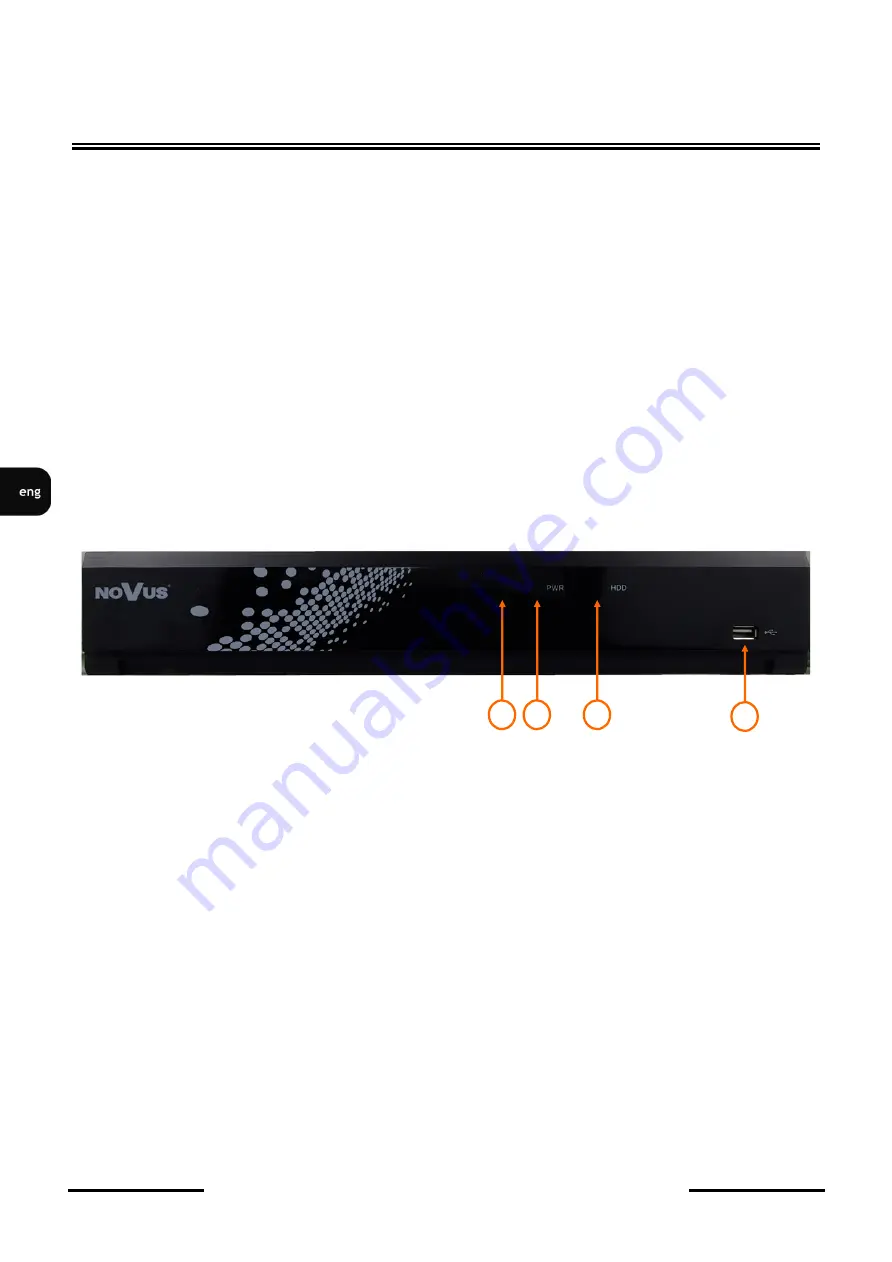
All rights reserved © AAT Holding S.A.
12
NVR
-
4408P8
-
H1/F User’s manual (short) ver.1.0
4. Use routers with firewall function and make sure it is enabled and properly configured.
5. It is recommended to change the default network communication port numbers of used devices
if
there is such possibility.
6. If used
network devices
has
a
UPnP
feature
and
it is not
used,
turn it off.
7. If used
network devices
has
a
P2P
feature
and
it is not
used,
turn it off.
8. If used network devices support HTTPS protocol for connection, it is recommended to use it.
9. If used network devices support IP filtering for authorized connections function, it is recommended
to use it.
10. If used recorder has two network interfaces it is recommended to use both of them to physically
separate network for cameras and network for Internet connection. The only device in the system,
accessible from Internet is recorder
-
there is no physically access directly to any camera.
2.8.
Front panel elements
1.
IR receiver
2.
Power LED (red). When the LED is light on, it means DVR is working.
3.
HDD LED (green). Flickering indicates the recording or playback is in progress.
4.
USB port for external HDDs, Flash memory or USB mouse connection
STARTING THE DEVICE
3
4
2
1
Содержание NVR-4408P8-H1/F
Страница 1: ...User s manual short NVR 4408P8 H1 F ...
Страница 31: ...NVR 4408P8 H1 F User s manual short ver 1 0 All rights reserved AAT Holding S A 31 NOTES ...
Страница 33: ...NVR 4408P8 H1 F instrukcja obsługi skrócona ...
Страница 63: ...NVR 4408P8 H1 F Instrukcja obsługi skrócona 1 0 Wszelkie prawa zastrzeżone AAT Holding S A 31 NOTATKI ...











































