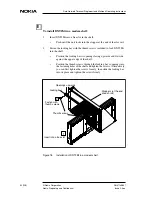Installing DNT2Mi
DN01145897
© Nokia Corporation
33 (128)
Issue 2-0 en
Nokia Proprietary and Confidential
5.7.5
Uninstalling DNT2Mi from a modem shelf
To uninstall DNT2Mi from a modem shelf:
1.
Switch off the power.
2.
Disconnect the cabling.
3.
Loosen the thumb screws of the locking bar. Do not remove the screws
completely.
4.
Remove the locking bar by pushing it to left and stringing it out through the
slots.
5.
Draw DNT2Mi out of the modem shelf.
Figure 19.
Uninstalling DNT2Mi from a modem shelf
3 Loosen thumb screws
2 Disconnect cabling
4 Remove locking bar
5 Draw DNT2Mi out
1 Switch power off