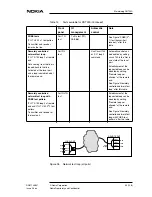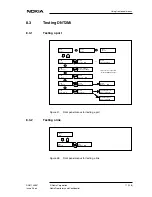Using front panel menus
DN01145897
© Nokia Corporation
59 (128)
Issue 2-0 en
Nokia Proprietary and Confidential
Figure 35.
Front panel actions
The menu structure is presented in full detail on the following sections.
If
L2: 1024
is shown on the left side of the display, it indicates that the lines are
cross-connected. This can occur in the STU-R, 4-wire mode only and does not
affect data flow.
DTR DSR DCD RTS CTS
STATUS
P1
P2
The
OK
key takes you one
The
EXIT
key takes you one
The arrow keys < > are used
for scrolling the alternatives
on a menu level.
EXIT
OK
TEST
P3
PWR
L1: 1024 L2: 1024
STU-R: OK
Display
Shows the status information, test
results, configuration options, and
monitoring information.
level down in the menu. It also
selects or activates a desired
test, monitoring, or
configuration alternative.
step up in the menu without
activating or storing anything.