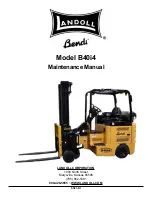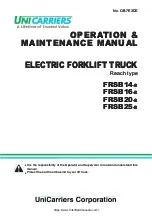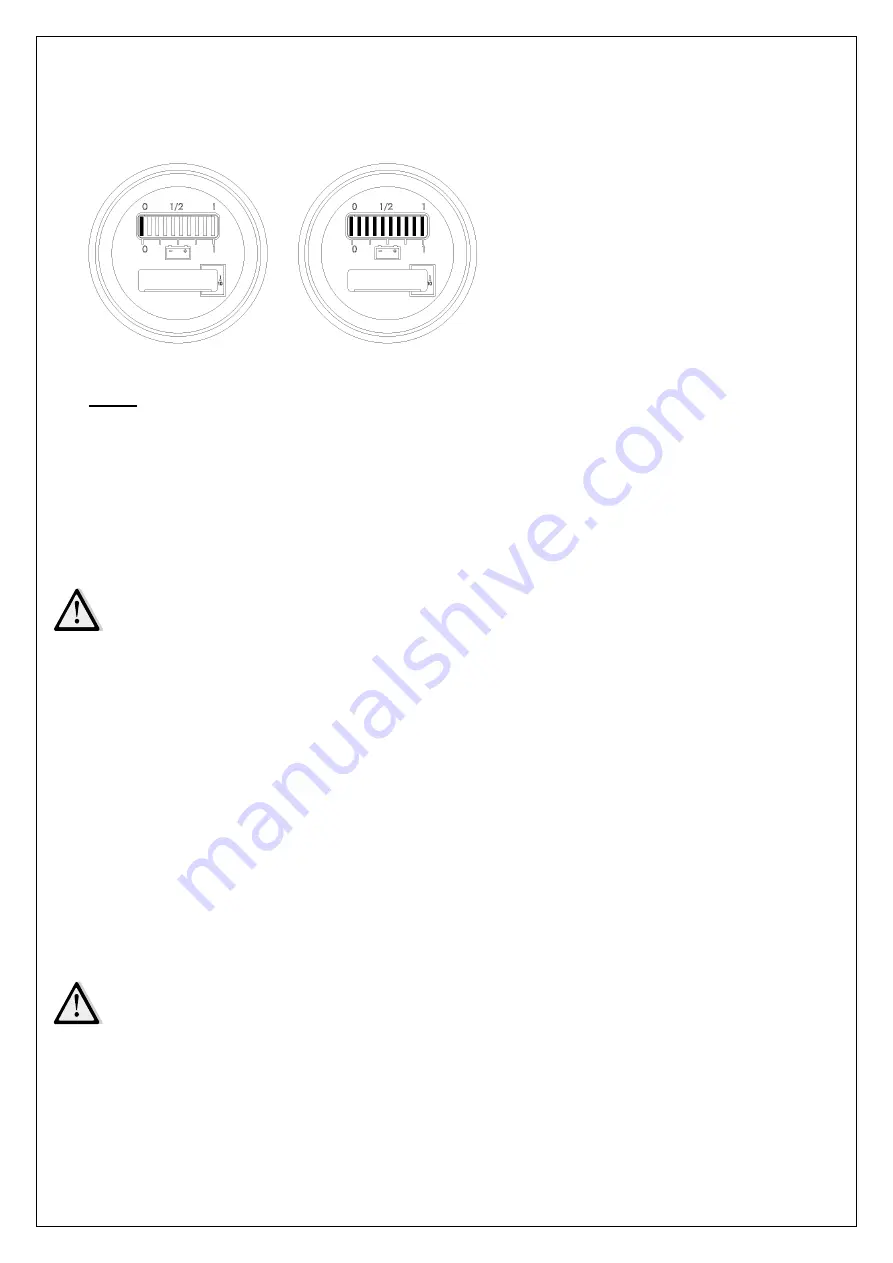
16
b.
Battery indicator
Discharge status is indicated by ten red LED segments.
Only when the battery is properly charged, the most right LED lit. As the battery’s state-of-charge
decreases, successive LEDs light up, only one on at a time.
The 2nd from left LED flashes, indicating “energy reserve” (70% depth of discharge).
The 2 most left LEDs alternately flash, indicating “empty” (80% depth of discharge).
c.
Charging
The attached automatic charger is only available for the optional voltage of 110V or
220V as referred.
The room, where you are charging must be ventilated.
The exactly charge status can be only checked from the dischrge indicator. To
control the status, the charging must be interrupted and the truck must be started.
Park the truck at a dedicated secured area with a deidcated power supply.
Lower the forks and remove the load; if supplied remove the battery cover.
Switch the truck off and connect the battery plug to the charging plug of the charger.
The charger starts charging the battery if the charger is connected to the main power supply.
Disconnect the battery plug after the charger finished charging.
If supplied, connect the battery plug with the plug at the truck.
When charging is finished, disconnect the connector from the socket and place it in the designated
pocket.
8. REGULAR MAINTENANCE
Only qualified and trained personnel are allowed to do maintenance on this truck.
Before maintaining, remove the load from the forks and lower the forks to the
lowest position.
If you need to lift the truck, follow chapter 4b by using designated lashing or jacking
equipment. Before working, put safety devices (for instance designated lift jacks,
wedges or wooden blocks) under the truck to protect against accidental lowering,
movement or slipping.
Battery discharged
Battery discharged
Fig.16: Battery discharge indicator