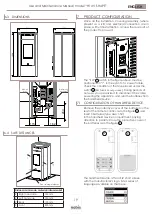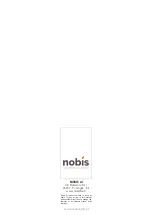Use and Maintenance Manual model “H14 V SHAPE”
30
ENGLISH
Scroll the items to SETTINGS with the key
Access the menu by pressing key
The first item on the menu, ENABLE T.EXT.
Tick using the key if you want to manage the
ambient temperature with the external thermostat
(not supplied) .
OK
OK
12.8 CONTRAST
The procedure follows to improve screen display if
the graphic does not show the proposed information
clearly.
1
1
1
2
OPERATING PROCEDURE:
MENU >> SET USER >> SETTINGS >> CONTRAST
Access the menu by pressing key
Scroll the items to SET USER with the key
OK
To return to the STAND-BY screen, use the
key , repeating the operation multiple times.
The STAND-BY, instead of the ambient temperature
detected and settable, displays:
• string T ON if the room in which the thermostat is
installed has not yet reached the temperature
required;
• the writing T OFF if in the room the ambient
temperature is reached.
1
2
12.6 SEASON
This function controls the blocking of the three-way
valve for the advanced diagrams, thus preventing
hot water from being supplied to the heating system
in the presence of DHW storage tank (with SUMMER
settings).
OPERATING PROCEDURE:
MENU>> USER SETTINGS >> SETTINGS >> SEASON
Access menu by pressing
Scroll down entries to select USER SETTINGS using
Access menu by pressing
Scroll down entries to select SETTINGS by pressing
Access menu by pressing button
Scroll down entries to select SEASON by pressing
Access function by pressing button
OK
OK
OK
OK
Select season by pressing
Press to confirm season and visualize the
checkmark.
Press the button repeatedly to go back to the
STAND-BY screen.
OK
12.7 LANGUAGE
Based on the destination country or the user acquir-
ing the product, this function includes a
series of languages to set. The procedure follows to
choose the desired language.
OPERATING PROCEDURE:
MENU >> SET USER >> SETTINGS >> LANGUAGE
Access the menu by pressing key
Scroll the items to SET USER with the key
Access the menu by pressing key
Scroll the items to SETTINGS with the key
Access the menu by pressing key
Scroll the items to LANGUAGE with the key
Access the function by pressing key
OK
OK
OK
OK
Select the language by pressing the keys
Confirm the language with the key and display
the tick sign.
To return to the STAND-BY screen, use the
key , repeating the operation multiple times.
OK