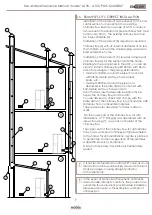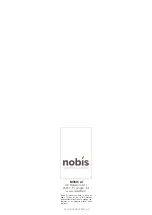Use and Maintenance Manual model “A10V - A10C PLUS QUADRA”
23
ENGLISH
ENGLISH
To return to the SET USER screen.
press the key
To return to the STAND-BY screen, use the
key , repeating the operation multiple times.
ENABLE EXTERNAL THERMOSTAT
11.5
The following paragraph specifies how to enable the
function that includes use of the external thermostat
instead of the handheld device, to manage the
ambient temperature. Re-connecting to the para-
graph called “CONFIGURATION OF T.EXT THERMO-
STAT”, the procedure is illustrated below for reading
the device by the electronic board.
OPERATING PROCEDURE:
MENU >> SET USER >> SETTINGS >> ENABLE T.EXT
Access the menu by pressing key
Scroll the items to SET USER with the key
Access the menu by pressing key
Scroll the items to SETTINGS with the key
Access the menu by pressing key
The first item on the menu, ENABLE T.EXT.
Tick using the key if you want to manage the
ambient temperature with the external thermostat
(not supplied) .
OK
OK
OK
OK
To return to the STAND-BY screen, use the
key , repeating the operation multiple times.
The STAND-BY, instead of the ambient temperature
detected and settable, displays:
• string T ON if the room in which the thermostat is
installed has not yet reached the temperature
required;
• the writing T OFF if in the room the ambient
temperature is reached.
11.6 LANGUAGE
Based on the destination country or the user acquir-
ing the product, this function includes a
series of languages to set. The procedure follows to
choose the desired language.
OPERATING PROCEDURE:
MENU >> SET USER >> SETTINGS >> LANGUAGE
Access the menu by pressing key
Scroll the items to SET USER with the key
Access the menu by pressing key
Scroll the items to SETTINGS with the key
Access the menu by pressing key
Scroll the items to LANGUAGE with the key
Access the function by pressing key
OK
OK
OK
OK
Select the language by pressing the keys
Confirm the language with the key and display
the tick sign.
To return to the STAND-BY screen, use the
key , repeating the operation multiple times.
OK
11.7 CONTRAST
The procedure follows to improve screen display if
the graphic does not show the proposed information
clearly.
OPERATING PROCEDURE:
MENU >> SET USER >> SETTINGS >> CONTRAST
Access the menu by pressing key
Scroll the items to SET USER with the key
Access the menu by pressing key
Scroll the items to SETTINGS with the key
Access the menu by pressing key
Scroll the items to CONTRAST, key
On the function item, press with key
The screen appears to adjust contrast relating to the
handheld device graphic, as in the figure.
OK
OK
OK
OK
1
1
1
2
1
2
Содержание A10 C PLUS QUADRA
Страница 1: ...EN Installation use and maintenance manual A10 V PLUS QUADRA A10 C PLUS QUADRA...
Страница 35: ......