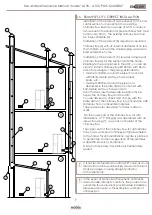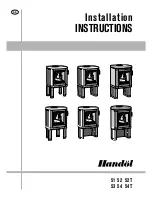Use and Maintenance Manual model “A10V - A10C PLUS QUADRA”
19
ENGLISH
ENGLISH
STATUS SCREEN.
To recognise switch off of the appliance in AIR CON.
COMFORT condition, the screen must be dis-
played.
To recognise the appliance is about to switch on in
the AIR CON. COMFORT condition, the screen
must be displayed.
PRACTICAL EXAMPLE:
Ambient setting at 21°C;
Saving mode setting at 3 minutes;
Restart °C setting at -2°C compared to
setting.
The appliance switches off as soon as the
temperature in the home reaches the value
set + 3 minutes in saving mode.
The product switches on when a temperature is de-
tected of 18°C (21°C - 2°C - 0.5°C tolerance).
You can also activate the function using an external
thermostat, taking into consideration that this does
not include the hysteresis values.
You are advised to use an external thermostat with
its hysteresis value settable up to a
maximum of 3°C. Operation of the appliance could
start the switch on and off phase many times during
the day;
this could compromise the duration of
switch on resistance.
Confirm the data changed using the key
and return to the SET USER screen.
In saving mode, when changing the time and restart
degrees, remember that:
• to return to the previous data, without saving
the last data changed, press the key
• if you intend changing a single datum, having ter
minated the change, press the key multiple
times until you exit the function described in the
paragraph.
To return to the STAND-BY screen, use the
key , repeating the operation multiple times.
OK
OK
Edit the value with the keys
The logic, relating to this type of management, is as
follows:
USER: the user reserves the right to
set the ambient temperature he or she
wants and the power to the fireplace useful
to reach this temperature.
POWERFUL: the end user manually activates the
function or using the settable
time slot. The appliance
is released from the power set,
also forcing ventilation at the maximum
speed, for 5 minutes or up to
when the setting is reached, or
if the time slot or the user
disables the function.
10.3 POWERFUL FUNCTION
The function described in the paragraph, once acti-
vated, allows heating of the ambient, taking advan-
tage of the maximum speed of the fan.
The scope is to supply the maximum heat to the det-
riment of a minor acoustic comfort.
In this respect, the possibility exists of adjusting
the time slot for operation of the POWERFUL function.
With the POWERFUL function enabled and ventila-
tion disabled (for models that include the optional
ventilation), the fan activates autonomously
at maximum speed for the activity time
of the function.
OPERATING PROCEDURE 1:
MENU >> ENABLE POWERFUL
Access the menu by pressing key
Scroll the items to ENABLE POWERFUL, key
Pressing the key , the POWERFUL screen appears
with the type of setting you want to activate.
OK
OK
As previously described, you can set a time slot to
enable the function. Below, the operating procedure
is displayed to access and edit the data.
Edit the type of activation with the keys
OFF - Powerful disabled;
ON - Powerful enabled;
TIMER - Powerful enabled with time slot.
1
2
1
2
Содержание A10 C PLUS QUADRA
Страница 1: ...EN Installation use and maintenance manual A10 V PLUS QUADRA A10 C PLUS QUADRA...
Страница 35: ......