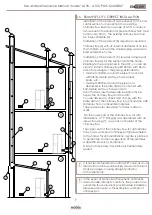Use and Maintenance Manual model “A10V - A10C PLUS QUADRA”
16
ENGLISH
8
MENU BROWSING
To access the menu, press the key
on the stand-
by screen to display the selection items,
as in the figure.
Scroll the menu items using the keys
Confirm the selection with the key
To return to the previous item, key
A practical example follows of how to execute navi-
gation using all the selection keys.
OK
OK
9
FIRST START-UP INSTRUCTIONS
This chapter highlights a series of operations to carry
out during the first start-up phase
of the appliance.
9.1 DATE AND TIME SETTING
The procedure follows to set the date and time, use-
ful for the thermostat with timer function, on the mod-
els of the manufacturer's range.
OPERATING PROCEDURE:
MENU >> SET USER >> SETTINGS >> TIME - DATE
Access the menu by pressing key
Scroll the items to SET USER with the key
Access the menu by pressing key
Scroll the items to SETTINGS with the key
Access the menu by pressing key
Scroll the items to TIME-DATE with the key
On the TIME - DATE menu item, key
The screen appears to adjust the time and calendar
as in the figure below.
OK
OK
OK
OK
Edit the data highlighted using the keys
Confirm the data changed using the key
Repeat the operation to complete the settings.
During editing, remember that:
• to return to the previous data, without saving
the last data changed, press the key
•
if you intend changing a single datum, having ter-
minated the change, press the key multiple times
until you exit the function described in the paragraph.
To return to the STAND-BY screen, use the
key , repeating the operation multiple times.
OK
OK
9.2 AMBIENT PROBE CALIBRATION (HANDHELD DEVICE)
The procedure follows to calibrate the handheld de-
vice probe, if the value should differ from reading
a reference sample thermostat.
OPERATING PROCEDURE:
MENU >> SET USER >> SETTINGS >> CAL. AMB.P.
Access the menu by pressing key
Scroll the items to SET USER with the key
Access the menu by pressing key
OK
OK
+
+
+
+
Содержание A10 C PLUS QUADRA
Страница 1: ...EN Installation use and maintenance manual A10 V PLUS QUADRA A10 C PLUS QUADRA...
Страница 35: ......