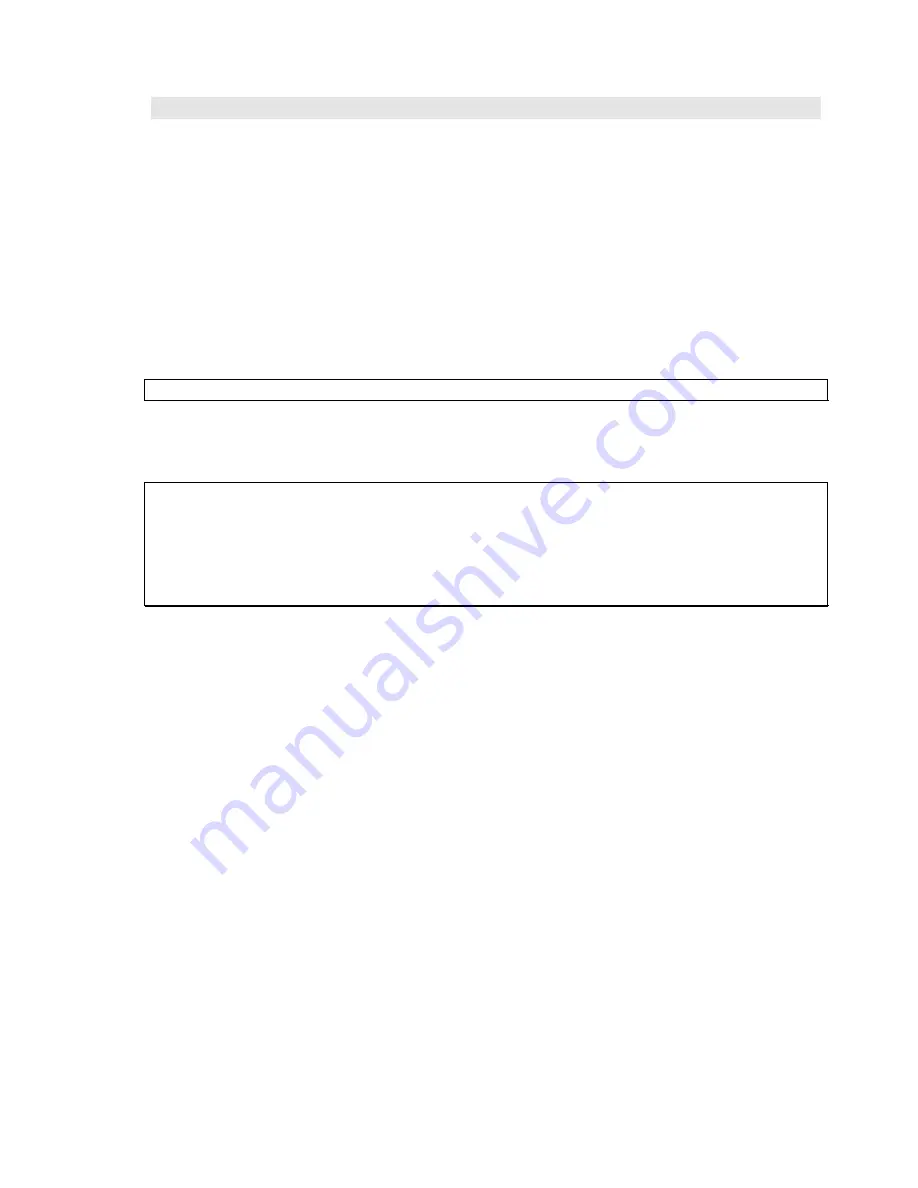
ETU400 User Guide 011603
3-3
Starting ETU
You can begin using ETU once it is installed on your host system.
To start ETU:
1.
Load your 5250 emulation software on your microcomputer. If necessary,
load the ETU compatibility program, IBMTRAN, on your PC. See Chapter 2,
Installing ETU, for information about IBMTRAN.
2.
Enter your AS/400 user I.D. and password at the sign-on screen.
3.
Display the ETU menu by entering the following command on the AS/400
command line: wsmenus
NOTE:
The AS/400 library containing ETU must be in your library list.
When the ETU menu displays, you can execute any ETU command, provided you
have proper authorization.
A Note About User Authorization
Not all users will be able to use all commands. The commands you are
allowed to use depend on the authorization you are granted by the system
administrator. If you don't have the authority to use a certain command,
it won't display on the ETU menu, nor will you be able to run the command
from the command line. See Appendix A, Inside ETU, for more information
about user authorization with ETU.
Содержание ETU400
Страница 1: ...i ETU400 User Guide AS 400FileTransferUtility...
Страница 30: ...ETU400 User Guide 011603 2 5 old versions since most users do not modify these tables...
Страница 183: ...ETU400 User Guide 011603 10 53...
Страница 207: ...ETU400 User Guide 011603 C 1 Appendix C CREATINGDDS SPECIFICATIONS About This Appendix Creating DDS Specifications...
Страница 224: ...ETU400 User Guide 011603 D 1 Appendix D CREATINGF ISPECIFICATIONS About This Appendix Creating DDS Specifications...
Страница 239: ...ETU400 User Guide 011603 E 1 Appendix E ERRORMESSAGES NATIVEMODE...
Страница 264: ...ETU400 User Guide 011603 F 1 Appendix F ASCII EBCDICPRINTABLECHARACTERS...
Страница 304: ...ETU400 User Guide 011603 H 1 Appendix H INTERNATIONALTRANSLATIONTABLES...
Страница 309: ...ETU400 User Guide 011603 J 1 Appendix J ETUTHROUGHPUTCONSIDERATIONS...






























