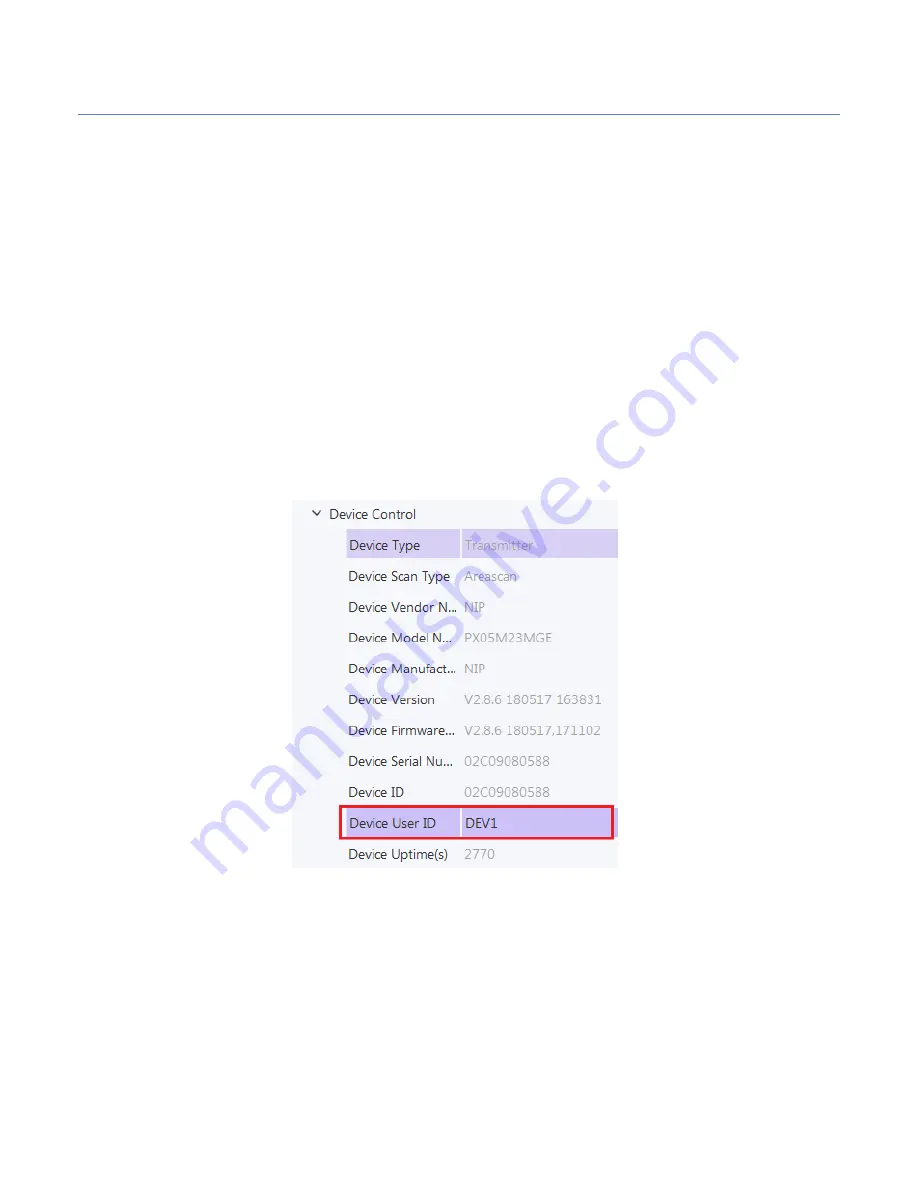
NIP
Pollux GigE Series – 01M / 05M Camera
Page
18
of
56 Manual 1.0
different camera models. Refer to the actual user interface and the user manual of
the camera for detailed information.
4
Functions
4.1
Device Control
4.1.1
Name Modification
Run client software and click Device Control. You will see the device type, the
version information, the device serial number and so on. Input the device name in
Device User ID as shown in Figure 11.
Figure 11.
Device Name Modification
You can turn on the heartbeat detection mechanism, reset the device and view
the device temperature in Device Control, as shown in Figure 12.






























