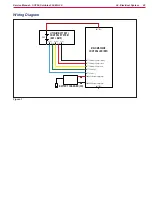24 - Electrical System
48
Service Manual – SC250, Scrubtec 334, MA 30
Troubleshooting
Trouble
Possible Causes
Remedy
The machine is not working
Battery (BAT) flat or connections faulty
Charge the battery or clean the
connections
Battery (BAT) broken
Check the battery no-load voltage
The battery will not charge
The battery charger (CH) is broken
Replace
Note:
Damage to the battery charger or its connections can prevent the machine from
operating properly.
Battery LED behavior
Scenario
Yellow
LED
Red
LED
Description
Consequence
Indication on the machine display
battery LEDs
Charging in High
temperature
ON
OFF
Indicates slow charge
above +40°C
None, only slower charging
than usual
No indication
Charging in Low
temperature
ON
OFF
Indicates slow charge
below +10°C
None, only slower charging
than usual
No indication
Charge
temperature too
high
OFF
200mS
On/Off
No charging above +50°C
(Relevant Green LED On)
Stop charging
1 solid Green LED, indicating actual
capacity.
Charge
temperature too
low
OFF
200mS
On/Off
No charging below 0°C
(Relevant Green LED On)
Stop charging
1 solid Green LED, indicating actual
capacity.
Charge current
too low
400mS
On/Off
OFF
Indicates that charger
is removed before fully
charged
None
1 solid Green LED, indicating actual
capacity. (10 sec.)
Charge current
too high
400mS
On/Off
400mS
Off/On
Indicates that the charge
current is too high
Stop charging
1 solid Green LED, indicating actual
capacity.
Charge current
overload
ON
200mS
On/Off
Indicates a charge
overcurrent (Inrush)
Stop charging
1 solid Green LED, indicating actual
capacity. (10 sec.)
Discharge
temperature too
high
OFF
200mS
On/Off
Indicates a discharge
temperature above 55°C
Stop machine functions
1 solid Green LED, indicating actual
capacity. (10 sec.)
Discharge
temperature too
low
OFF
200mS
On/Off
Indicates a discharge
temperature below -20°C
Stop machine functions
1 solid Green LED, indicating actual
capacity. (10 sec.)
Discharge
current too high
OFF
200mS
On/Off
Indicates a discharge
current above 25 Amp (5
seconds)
Stop machine functions
1 solid Green LED, indicating actual
capacity. (10 sec.)
Discharge
overload
OFF
200mS
On/Off
Indicates a discharge
current above 30 Amp
(400mS)
Stop machine functions
1 solid Green LED, indicating actual
capacity. (10 sec.)
Battery capacity
low warning
400mS
On/Off
OFF
Indicates capacity below
10% or cell below 3.2-V
None
1 flashing Green LED
Battery empty
400mS
On/Off
OFF
Indicates empty battery
pack
No machine functions
No indication
Mosfet
temperature too
high
400mS
On/Off
400mS
On/Off
Indicates that the Mosfets is
too hot (>90%)
Stop machine functions
1 solid Green LED, indicating actual
capacity. (10 sec.)
Battery pack
defect
OFF
Special
Indicates that the battery
pack should be replaced
Stop machine functions
1 solid Green LED, indicating actual
capacity. (10 sec.)