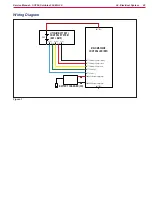24 - Electrical System
47
Service Manual – SC250, Scrubtec 334, MA 30
Display on Battery
R
Y
1 2 3 4 5
6
Buon
1 2 3 4 5 6 Y R
Figure 6
The battery pack contains the above “Display”, which
consists of a Button to activate the display if not un-
der charge or discharge, 6 green LED’s to indicate the
remaining capacity, a Yellow LED to give warnings
and a Red LED to show errors The available battery
capacity is indicated by the first 6 LED’s as follows:
1st Green LED (Flashing)
< 15 %
1st Green LED (Solid)
≥ 15 %
2nd Green LED
≥ 30 %
3nd Green LED
≥ 45 %
4nd Green LED
≥ 60 %
5nd Green LED
≥ 75 %
6nd Green LED
≥ 90 %
The 6 green LED’s are “rolling” during charge and
static during discharge
The
Yellow
LED
and
Red
LED
gives the following
information during charging:
• Yellow LED (Solid): High or low temperatu-
re
The battery pack temperature is high or low and the
charging time is prolonged, depending on the charger
type Regular charging will start automatically when
the battery temperature is within the recommended
temperature range
• Yellow LED (Flashing): No charging
The charger has been disconnected before the battery
pack was fully charged
• Red LED (Flashing): No charging
The battery cell temperature is lower than 0°C (32°F)
or higher than +50°C (+122°F) Charging will start
automatically when the battery temperature is within
a chargeable temperature
The
Yellow
LED
and
Red
LED
gives the following
information during discharging:
• Yellow LED (Flashing): Low capacity
A flashing Yellow LED together with a flashing Green
LED indicates that the capacity is low and that the
battery pack needs recharging
A flashing Yellow LED without a flashing Green LED
indicates that the battery pack is empty and needs
recharging
•
Red LED (Fast flashing): No discharging
The battery temperature is lower than -20°C
(-4°F) or higher than +55°C (+131°F) (Wait until the
battery temperature is within operative temperature)
The Red LED will also give a fast flashing if the batte
-
ry pack is overloaded (Remove the overload)
Red LED
(3 Fast flashes followed by pause)
The battery pack is defect and beyond repair and
should not be used anymore
All LED’s
will go off approx 10 seconds after fully
charge has been detected in order to reduce the ener-
gy consumption All the LED’s will also go off approx
10 seconds after a “Button” activation or after deacti-
vation of the application
For more detail see table on the Battery LED beha-
vior paragraph