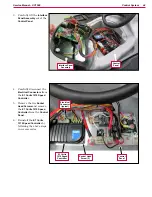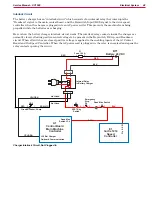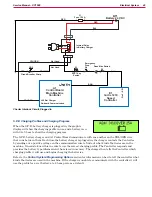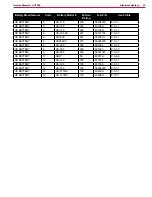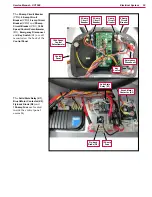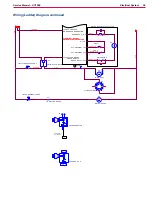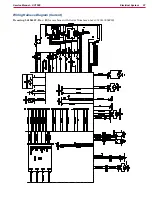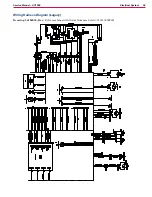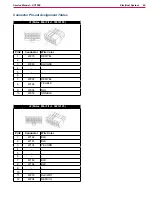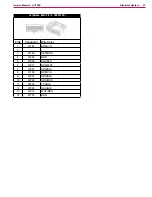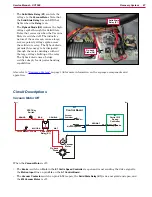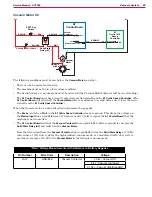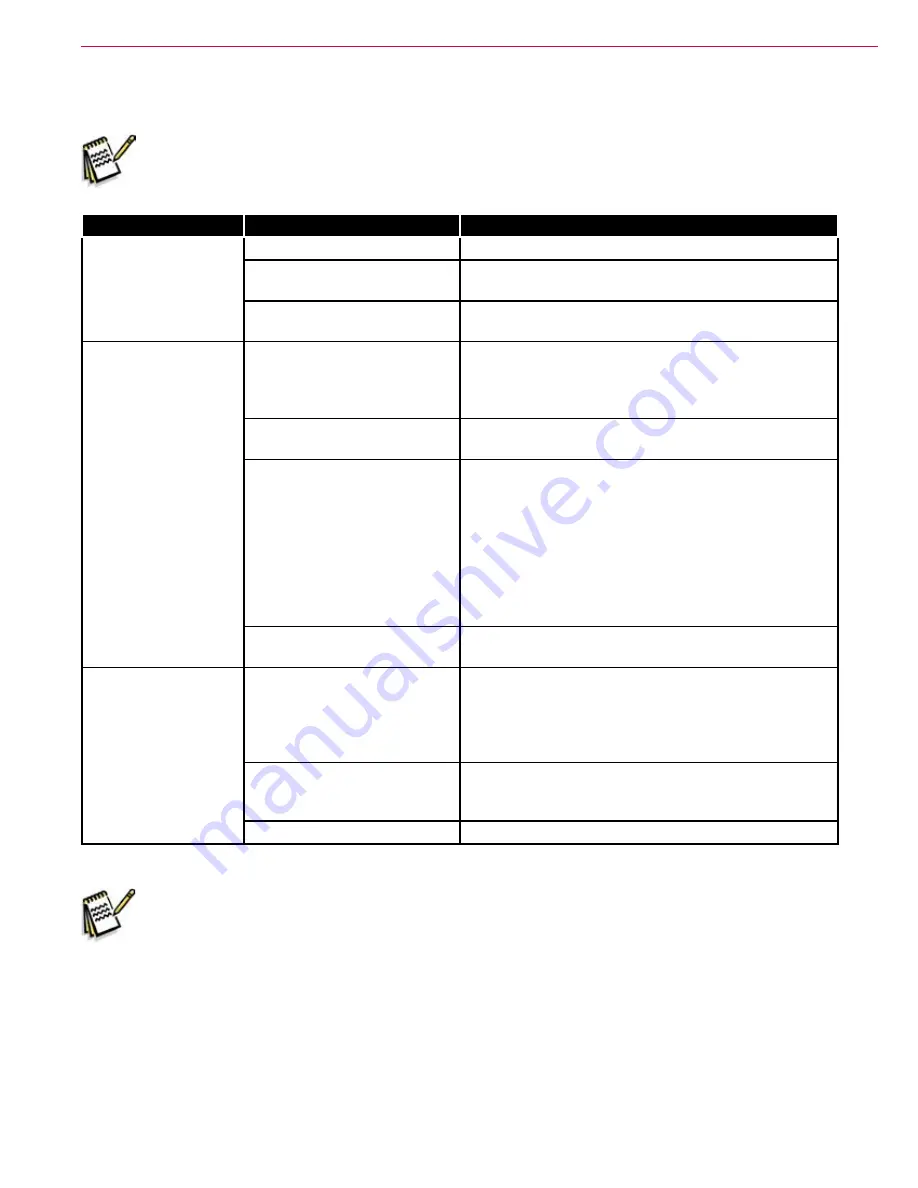
Electrical System
54
Service Manual – SC1500
Troubleshooting
Note:
Refer to the individual machine system sections for electrical troubleshooting procedures.
Problem
Cause
Correction
No power to the
machine.
Discharged batteries.
Check the battery voltage and charge as necessary.
Poor battery connection(s).
Check the battery cables, terminals and connections
and tighten/repair/replace as necessary.
Batteries need to be replaced.
Perform a load test on the batteries and replace if
necessary.
Insufficient machine
run time.
Incorrect low-voltage cutout
setting.
Make sure the low battery voltage cutout setting is
correct for the battery type in the machine. (Refer to
the Control System/Programming Options/Low Battery
Voltage Cutout subsection.)
Batteries not fully charged.
If there is any question whether the batteries are fully
charged, they should be charged for at least 16 hours.
One or more weak batteries.
•
Measure the voltage across each individual battery
while operating the machine. Write down the values
and compare them. A battery that has a dead cell will
typically be 1 - 2 volts lower than the others.
•
Use a battery load tester to test each battery.
•
For wet batteries, a hydrometer can be used to
check the specific gravity of the electrolyte in each
cell. A dead cell is one that reads 50 points or more
lower than the other cells.
Poor battery connection(s).
Check the battery cables, terminals and connections
and tighten/repair/replace as necessary.
The battery charger
does not charge.
Battery charger not operating
correctly.
1. Check the charger 120VAC power cord and
power source to the charger and repair as
necessary.
2. If the electrical connections are OK, replace the
charger.
There’s a problem with
the charger wiring and/or
connections.
Check the charger connections to the machine and
repair as necessary.
One or more weak batteries
Check and replace the batteries as necessary.
Note:
The optional S.P.E. on-board battery charger will charge, even if it cannot communicate with the A1
Control Board.