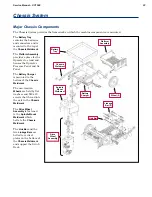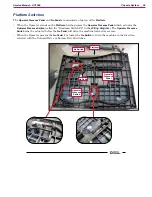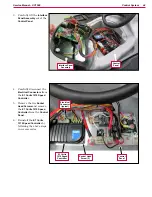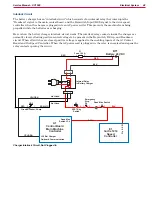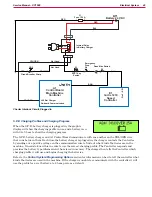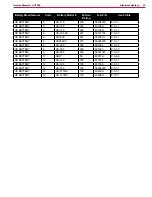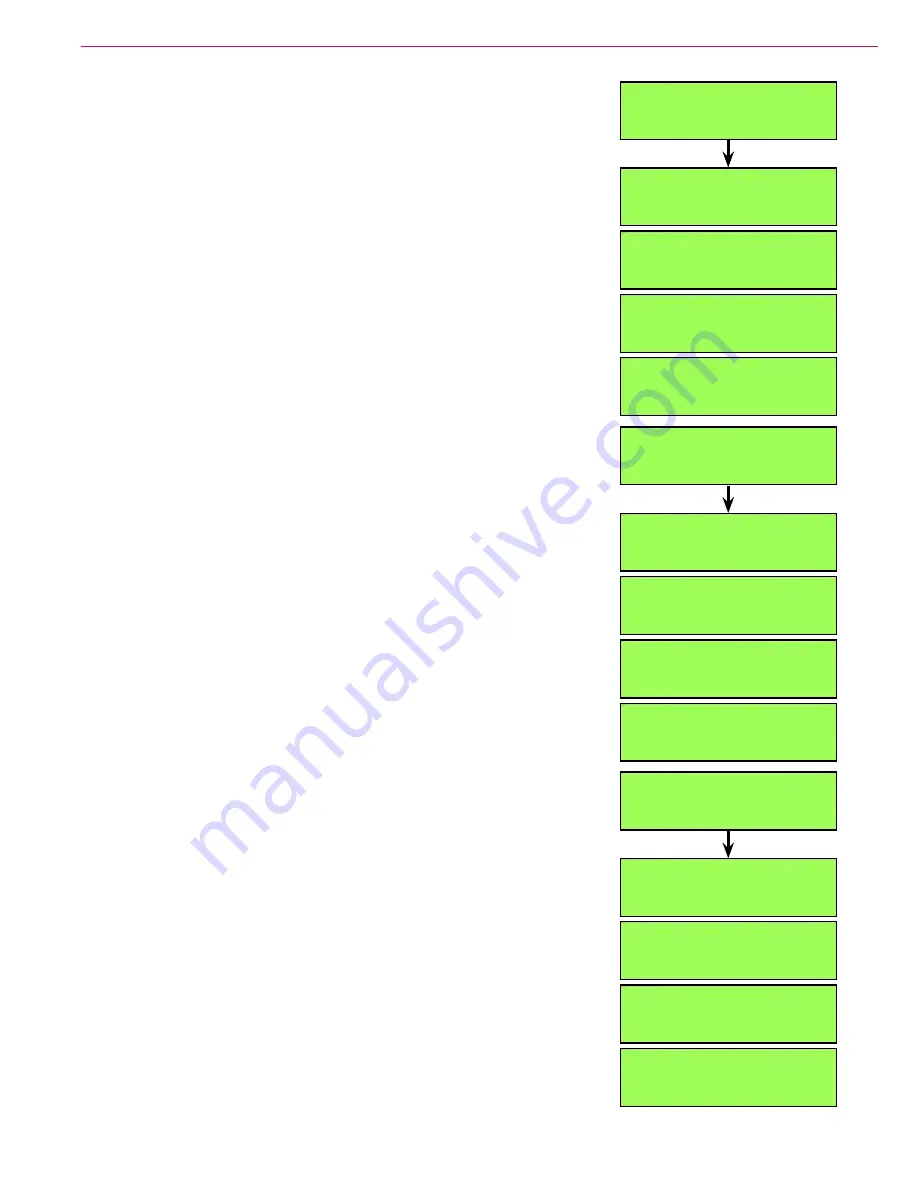
Control System
36
Service Manual – SC1500
Backup Alarm Volume
The
11. BACKUP ALARM VOL
(volume) submenus allow you to set the
backup alarm volume.
The default setting is
MEDIUM
Forward Alarm Volume
The
12. FWD
(forward)
ALARM VOL
(volume) submenus allow you to set
the forward alarm volume.
The default setting is
OFF
Horn Volume
The
HORN VOLUME
submenus allow you to set the horn volume.
The default setting is
HIGH
PROGRAM OPTIONS
BACKUP ALARM VOL
MEDIUM
PROGRAM OPTIONS
BACKUP ALARM VOL
HIGH
PROGRAM OPTIONS
BACKUP ALARM VOL
LOW
PROGRAM OPTIONS
BACKUP ALARM VOL
OFF
PROGRAM OPTIONS
11. BACKUP ALARM VOL
PROGRAM OPTIONS
FWD ALARM VOL
MEDIUM
PROGRAM OPTIONS
FWD ALARM VOL
HIGH
PROGRAM OPTIONS
FWD ALARM VOL
LOW
PROGRAM OPTIONS
FWD ALARM VOL
OFF
PROGRAM OPTIONS
12. FWD ALARM VOL
PROGRAM OPTIONS
HORN VOLUME
MEDIUM
PROGRAM OPTIONS
HORN VOLUME
HIGH
PROGRAM OPTIONS
HORN VOLUME
LOW
PROGRAM OPTIONS
HORN VOLUME
OFF
PROGRAM OPTIONS
13. HORN VOLUME