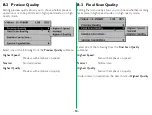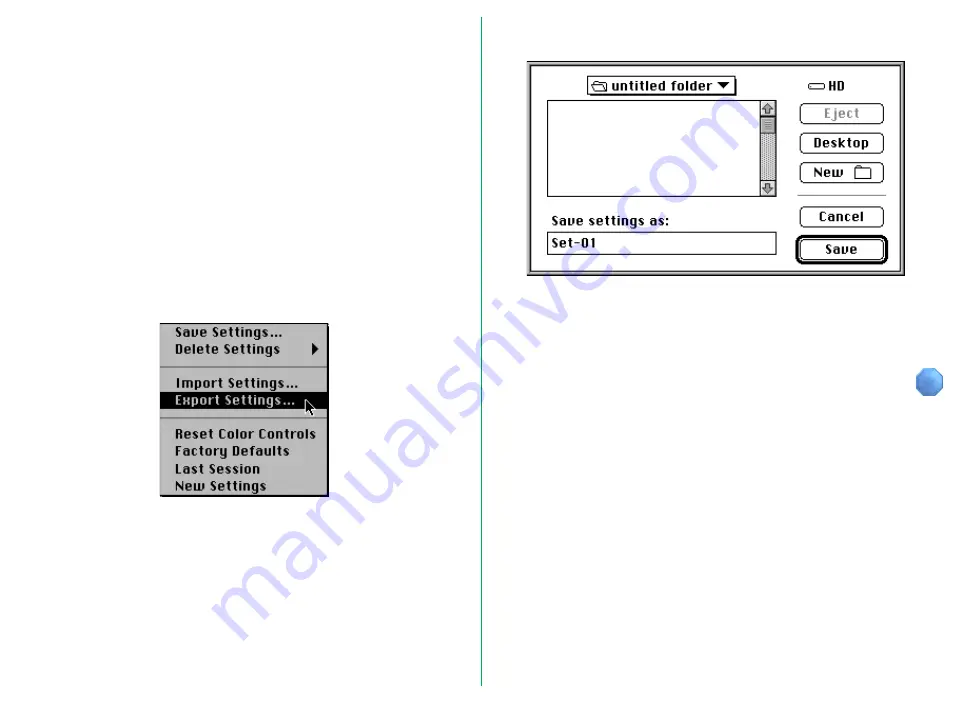
- 46 -
7.4
Exporting Settings
You can save the current Main dialog box settings to a file using
the
Export Settings…
function. Unlike the
Save Settings…
function, which saves settings within the plug-in ‘system’ folder
(the Nikon MAID folder contained in the Preferences folder
within the System folder), the
Export Settings
function saves
them to a file that can be located anywhere you can navigate to
using the standard file dialog box. A file to which settings have
been saved using
Export Settings
function can be read using the
Import Settings
function.
To save the current settings to a file, choose
Export Settings…
from the
Settings
menu. We recommend that you save
‘mission critical’ settings data using
Export Settings…
.
The Export dialog box appears.
When you click the
Save
button after specifying the folder to be
saved to, and entering the file name, the current settings are
saved to that file.