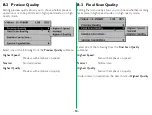- 37 -
Specifying the Gamma Curve
To the right of the graph are four buttons—from top to
bottom, the Master Curve button, and the Red, Green, and
Blue Curve buttons. The Grayscale Curve button appears only
when the Media Type is set to Grayscale.
When one of these buttons is clicked, the gamma curve
corresponding to that button is selected for editing. This mode
is maintained until another button is clicked.
Master Curve
Red
Green
Blue
6.3
Modifying the Gamma Curves
Modifying the gamma curves is relatively easy, but modifying
them
correctly
is not. While the effects of altering the master
curve are straightforward, the relationships between the Red,
Green and Blue gamma curves are far more complex, and much
more difficult to control.
The gamma curves can be modified manually or automatically.
The manual mode involves moving points on the gamma curves
with the mouse, thereby graphically reshaping the curve.