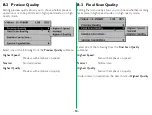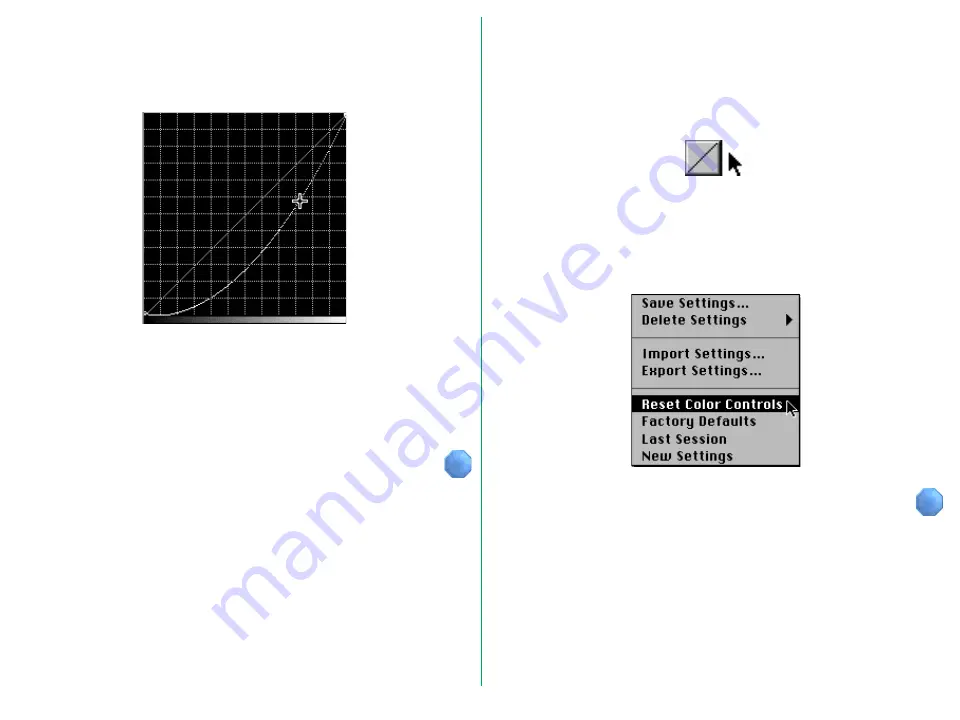
- 38 -
Graphically Altering the Gamma Curves
The individual gamma curves in the gamma curve window can
be manually altered by clicking the mouse at points on the
gamma curve and dragging, thus reshaping the curve.
You will notice that changes to the shape of the gamma curves
will cause corresponding changes to the tonal quality of the
displayed image, as seen in the preview window. As the curve
is altered, a curve-fitting software algorithm redraws the new
curve.
Forcing the Gamma Curves to Linear
To reset curves to a linear state, clicking the Linear button
shown below ‘forces’ whichever gamma curve is active to linear.
Option-clicking the Linear button will force all three gamma
curves to linear.
Choosing the
Reset Color Controls
command from the
Settings menu will force the master, Red, Green, and Blue
gamma curves to linear, and brightness and contrast, R, G, and B
adjustment values to zero.