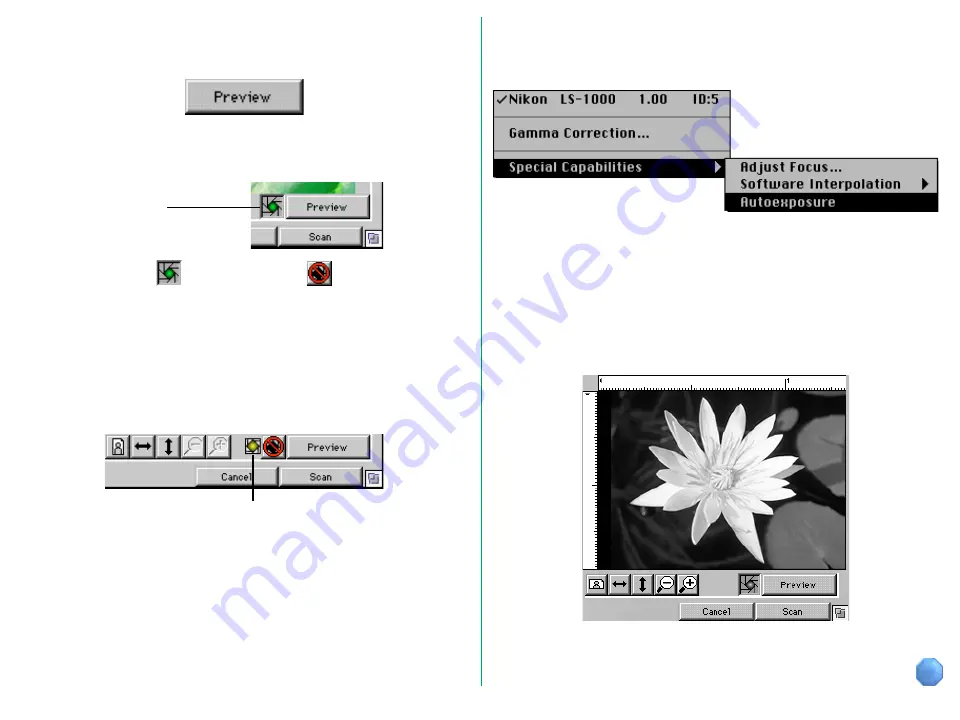
- 13 -
Preview
Clicking the
Preview
button starts a preview operation.
Before the preview process begins, a prescan operation will be
carried out if the Prescan check box is turned on.
In this case you can carry out the prescan operation after the
preview is completed by choosing
Autoexposure
from the
Special Capabilities
menu.
Note:
Depending on the scanner you have selected, the options
which appear in the pop-up menu above may differ from those
shown here. Please see the appendix appropriate to the scanner
you are using.
Once the preview operation is completed, an image will be
displayed in the Preview display area.
Prescan
check box
PRESCAN ON
PRESCAN OFF
Note:
Even if the prescan check box is turned on, the LS-4500AF
will not conduct a prescan operation if the cropping area has not
been changed.
If the Prescan check box is turned off when a prescan is
required, the following indication will appear.
This indication appears when a prescan operation has not been carried out




























