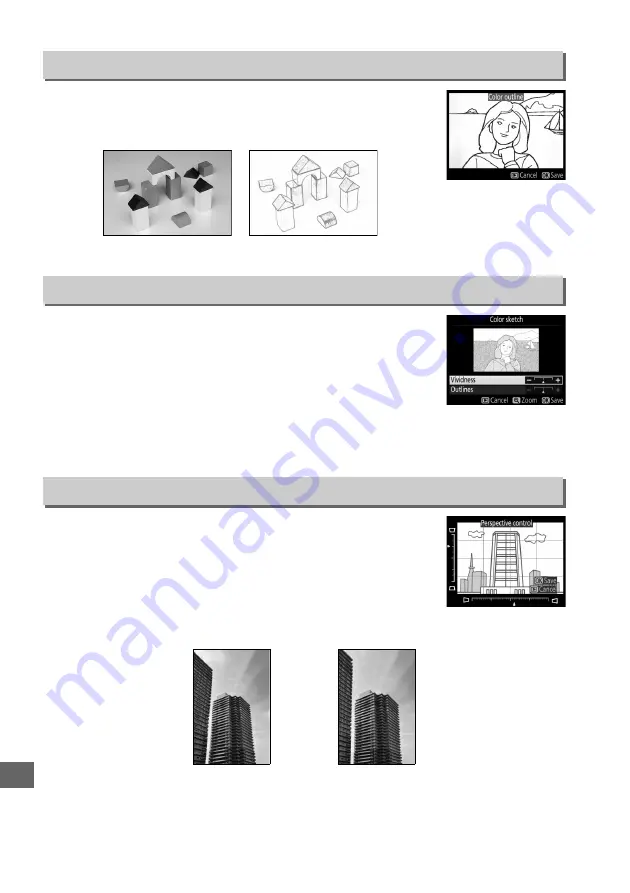
286
U
Create an outline copy of a photograph to use as a base for
painting. The effect can be previewed in the edit display. Press
J
to copy the photograph.
Create a copy of a photograph that resembles a sketch made
with colored pencils. Press
1
or
3
to highlight
Vividness
or
Outlines
and press
4
or
2
to change. Vividness can be
increased to make colors more saturated, or decreased for a
washed-out, monochromatic effect, while outlines can be made
thicker or thinner. Thicker outlines makes colors more
saturated. The results can be previewed in the edit display. Press
J
to copy the
photograph, or press
K
to exit to playback without creating a copy.
Create copies that reduce the effects of perspective taken from
the base of a tall object. Use the multi selector to adjust
perspective (note that greater amounts of perspective control
result in more of the edges being cropped out). The results can
be previewed in the edit display. Press
J
to copy the
photograph, or press
K
to exit to playback without creating a
copy.
Color Outline
G
button
➜
N
retouch menu
Before
After
Color Sketch
G
button
➜
N
retouch menu
Perspective Control
G
button
➜
N
retouch menu
Before
After
Содержание D7100
Страница 62: ...34 X ...
Страница 74: ...46 s ...
Страница 82: ...54 ...
Страница 90: ...62 k ...
Страница 98: ...70 d ...
Страница 116: ...88 V ...
Страница 132: ...104 r ...
Страница 146: ...118 J ...
Страница 200: ...172 y A The 2 Icon 2 is displayed in full frame and movie playback if the movie was recorded without sound ...
Страница 212: ...184 ...
Страница 228: ...200 I ...
















































