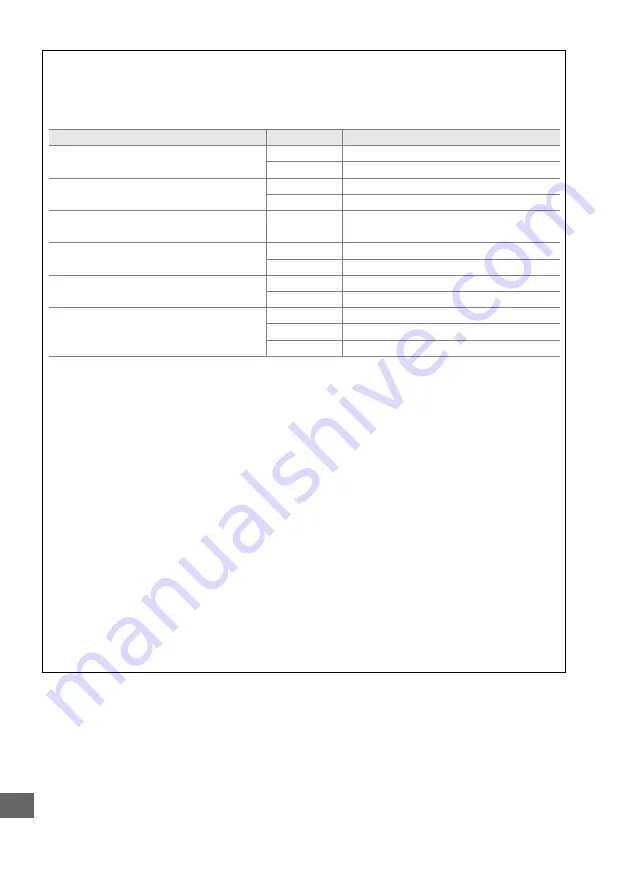
344
n
A
Using the Built-in Flash
When using the built-in flash, be sure the subject is at a range of at least 0.6 m (2 ft) and
remove lens hoods to prevent vignetting (shadows created where the end of the lens
obscures the built-in flash).
Camera
Zoom position
Minimum distance without vignetting
D5000, D3100, D3000
18 mm
2.5 m/8 ft 2 in.
24 mm
1.0 m/3 ft 3 in.
D5200, D5100, D3200
18 mm
3.0 m/9 ft 10 in.
24 mm
1.0 m/3 ft 3 in.
D700, D7100, D7000, D300 series,
D200, D100, D80
All
No vignetting at any focus distance
D90, D70 series
18 mm
1.5 m/4 ft 11 in.
24–105 mm
No vignetting at any focus distance
D50
18 mm
1.0 m/3 ft 3 in.
24–105 mm
No vignetting at any focus distance
D60, D40 series
18 mm
2.5 m/8 ft 2 in.
24 mm
1.0 m/3 ft 3 in.
35–105 mm
No vignetting at any focus distance
Because the built-in flash units for the D100 and D70 can only cover the angle of view of a
lens with a focal length of 20 mm or more; vignetting will occur at a focal length of 18 mm.
D
Lens Care
•
Keep the CPU contacts clean.
•
Use a blower to remove dust and lint from the lens surfaces. To remove smudges and
fingerprints, apply a small amount of ethanol or lens cleaner to a soft, clean cotton cloth
or lens-cleaning tissue and clean from the center outwards using a circular motion, taking
care not to leave smears or touch the glass with your fingers.
•
Never use organic solvents such as paint thinner or benzene to clean the lens.
•
The lens hood or NC filters can be used to protect the front lens element.
•
Attach the front and rear caps before placing the lens in its flexible pouch.
•
When a lens hood is attached, do not pick up or hold the lens or camera using only the
hood.
•
If the lens will not be used for an extended period, store it in a cool, dry location to prevent
mold and rust. Do not store in direct sunlight or with naphtha or camphor moth balls.
•
Keep the lens dry. Rusting of the internal mechanism can cause irreparable damage.
•
Leaving the lens in extremely hot locations could damage or warp parts made from
reinforced plastic.
Содержание D7100
Страница 62: ...34 X ...
Страница 74: ...46 s ...
Страница 82: ...54 ...
Страница 90: ...62 k ...
Страница 98: ...70 d ...
Страница 116: ...88 V ...
Страница 132: ...104 r ...
Страница 146: ...118 J ...
Страница 200: ...172 y A The 2 Icon 2 is displayed in full frame and movie playback if the movie was recorded without sound ...
Страница 212: ...184 ...
Страница 228: ...200 I ...













































