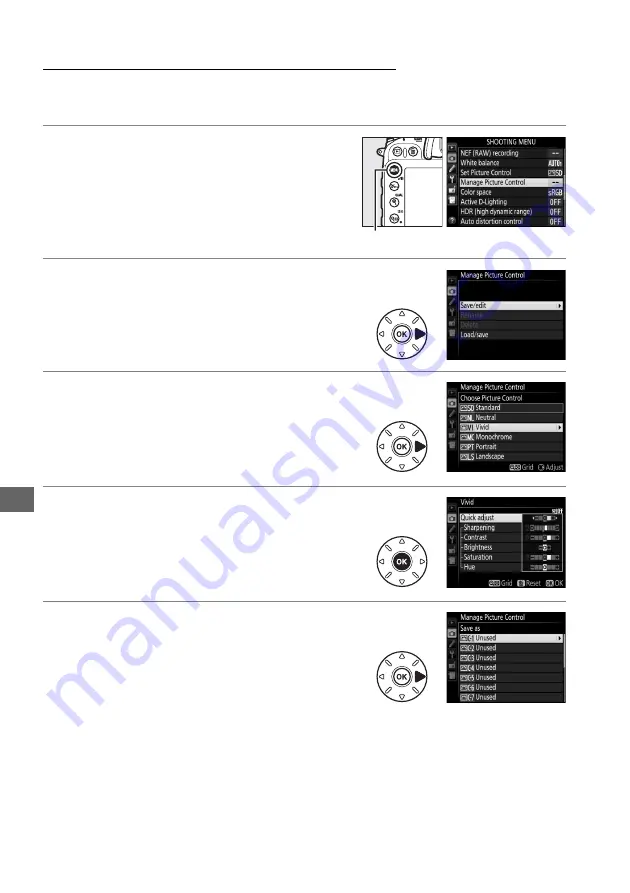
110
J
Creating Custom Picture Controls
The Picture Controls supplied with the camera can be modified and saved as custom
Picture Controls.
1
Select
Manage Picture Control
in the
shooting menu.
To display the menus, press the
G
button.
Highlight
Manage Picture Control
in the
shooting menu and press
2
.
2
Select
Save/edit
.
Highlight
Save/edit
and press
2
.
3
Select a Picture Control.
Highlight an existing Picture Control and
press
2
, or press
J
to proceed to Step 5 to
save a copy of the highlighted Picture
Control without further modification.
4
Edit the selected Picture Control.
See page 108 for more information. To
abandon any changes and start over from
default settings, press the
O
(
Q
) button.
Press
J
when settings are complete.
5
Select a destination.
Choose a destination for the custom Picture
Control (C-1 through C-9) and press
2
.
G
button
Содержание D7100
Страница 62: ...34 X ...
Страница 74: ...46 s ...
Страница 82: ...54 ...
Страница 90: ...62 k ...
Страница 98: ...70 d ...
Страница 116: ...88 V ...
Страница 132: ...104 r ...
Страница 146: ...118 J ...
Страница 200: ...172 y A The 2 Icon 2 is displayed in full frame and movie playback if the movie was recorded without sound ...
Страница 212: ...184 ...
Страница 228: ...200 I ...






























