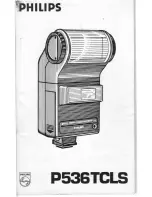134
t
3
Select a bracketing increment.
Pressing the
D
button and rotate the sub-command dial to choose a
bracketing increment.
The bracketing programs with an increment of
1
/
3
EV are listed below:
Bracketing
increment
D
button
Sub-command dial
Control panel
Control panel display
No. of shots
Bracketing order (EVs)
3
0/+0.3/+0.7
3
0/–0.7/–0.3
2
0/+0.3
2
0/–0.3
3
0/–0.3/+0.3
5
0/–0.7/–0.3/+0.3/+0.7
A
See Also
For information on choosing the size of the increment, see Custom Setting b2 (
EV
steps for exposure cntrl
,
234). For information on choosing the order in which
bracketing is performed, see Custom Setting e7 (
Bracketing order
,
Содержание D7100
Страница 62: ...34 X ...
Страница 74: ...46 s ...
Страница 82: ...54 ...
Страница 90: ...62 k ...
Страница 98: ...70 d ...
Страница 116: ...88 V ...
Страница 132: ...104 r ...
Страница 146: ...118 J ...
Страница 200: ...172 y A The 2 Icon 2 is displayed in full frame and movie playback if the movie was recorded without sound ...
Страница 212: ...184 ...
Страница 228: ...200 I ...