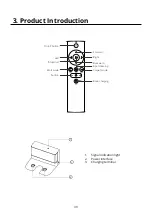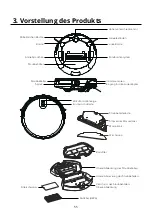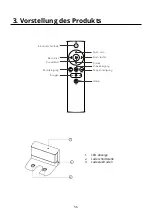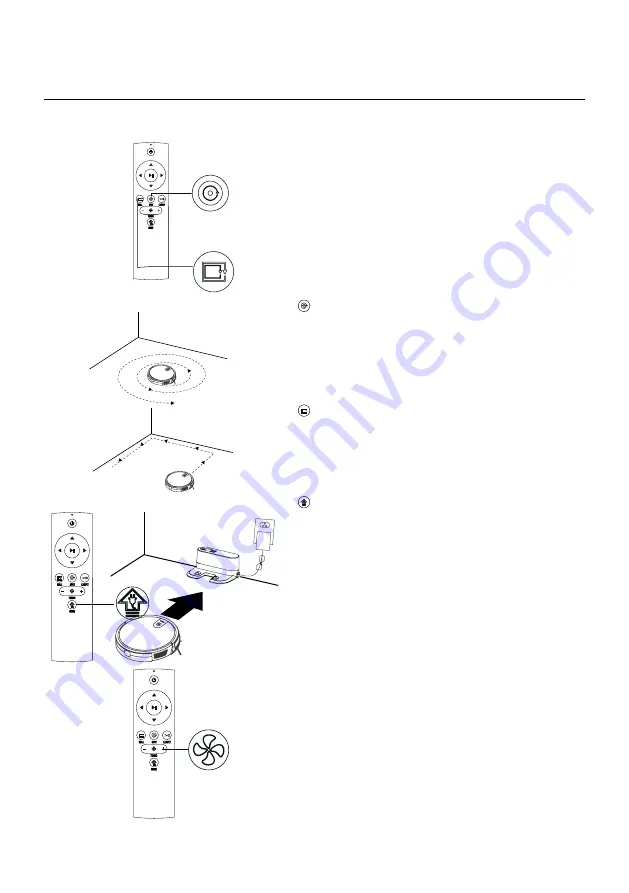
41
4. Operation Instructions
4.2.2. Mode selection
To adapt to different ground conditions
and achieve deep cleaning, this product has
a variety of cleaning modes, which can be
selected by remote control as needed.
The remote control can switch any mode
directly. Before starting the mode, make sure
that the outer ring of the key is blue and the
master is in the state of being awakened. If
the master does not wake up, short press the
master to wake it up.
Fixed-point Mode
It is suitable for the ground environment
where the garbage is concentrated. The
master centralized cleaning in the designated
area, and master centralized cleaning with the
spiral route
Edge Mode
It is suitable for cleaning at the corners of
the room. The master is cleaned around the
periphery of a fixed object (such as a wall) and
cleaned back to the charging stand al route.
Return Charging Mode
During the cleaning process, the master
can sense that its power is insufficient, and
automatically find the charging stand for
charging.
You can press the "home” button or press
the "power" button twice to make the master
return to the charging stand for charging
Suction Power Setting
Press the "Turbo” button on the remote
control.
With three modes of suction(Power Max/
Standard/Low). Standard mode can be used
for daily cleaning while the Max mode would
increase the suction and Low mode would
lower the noise.
Low suction mode can be used for cleaning
wood floor and tile floor, standard mode for
common household cleaning while the max
mode can be used for cleaning rugs.