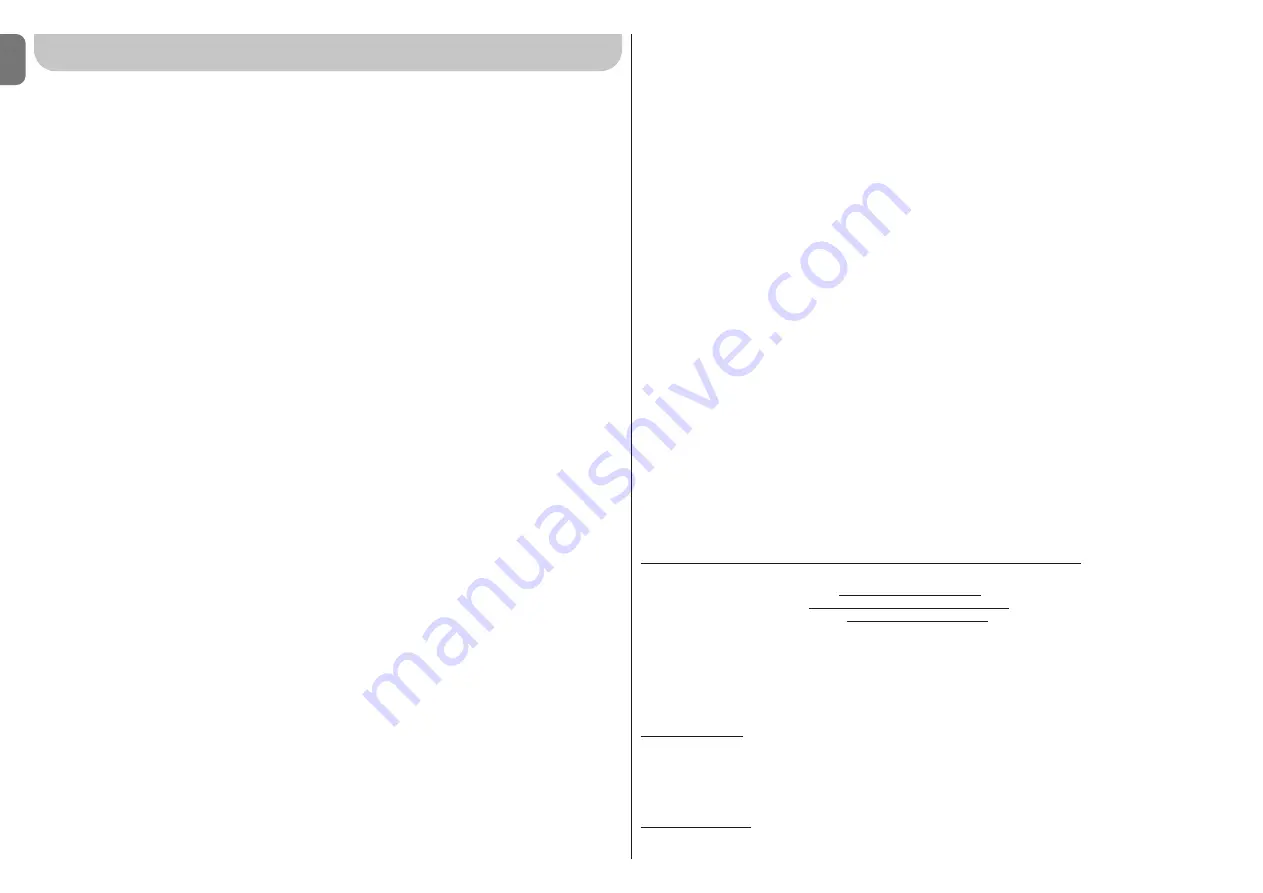
GENERAL WARNINGS
Safety warnings
• During device installation, always strictly observe all instructions in this manual. If in any doubt regarding
installation, do not proceed and contact the Nice Technical Assistance for clarifications.
• CAUTION! – Important instructions: Keep these instructions in a safe place to enable future product
maintenance and disposal operations.
• CAUTION! – All installation procedures, connections, programming and maintenance of the product
must be performed exclusively by a qualified technician!
• Do not open the device protection housing as it contains non-serviceable electrical circuits.
• Never apply modifications to any part of the device. Operations other than as specified can only cause malfunctions.
The manufacturer declines all liability for damage caused by makeshift modifications to the product.
• Never place the device near sources of heat and never expose to naked flames. This may damage it and cause mal-
functions.
• The product should not be used by children or people with impaired physical, sensorial or mental capacities or who
have not received adequate training in the safe use of the product.
• Make sure that children do not play with the product.
• On the power line to the system, install a device for disconnection from the power mains with a gap between contacts
that assures complete disconnection in the conditions of overvoltage category III.
Other warnings
• Make sure that the surface of the sensor is as clean as possible and is not obstructed by leaves, snow or other mat-
ter. Clean the surface using a soft cloth avoiding the use of substances containing alcohol, benzene, solvents or simi-
lar products.
• Handle the product with care, being sure not to crush, knock or drop it in order to avoid damage.
• The product packaging material must be disposed of in full observance of current local legislation governing waste disposal.
1
–
PRODUCT DESCRIPTION AND INTENDED USE
This product is part of the
Nemo
series of climatic sensors. It is equipped with a built-in radio transmitter with TTS
encoding and requires a mains electrical power supply. Nemo is designed for systems used to automate sun awnings,
shutters, skylights and similar, which use Nice control units and tubular motors with “TTS” radio encoding.
Any other
use is to be considered improper and is strictly prohibited! Nice declines all liability for damage resulting from
improper use of the product and other than as specified in this manual.
Product operation is based on real-time readings of variations in wind speed (*) or sunlight intensity and the presence of
rain or snow. When the value read by the climatic sensors exceeds (or falls below) the
activation threshold
set by the
installer, Nemo transmits a radio signal to the automation receiver, which in turn activates an
Up
or
Down
manoeuvre,
depending on the type of signal received (above or below the threshold). Up to 3 Nemo devices can be installed on one
automation, enabling data acquisition at different points of the environment.
CAUTION!
–
Nice declines all liability for material damage caused by atmospheric agents not detected by the
device sensors.
(*) Note
– This function is present only in model Nemo WSRT.
IMPORTANT
– Nemo version “SRT” has an output with a zero-voltage contact relay. The signal for the presence
of rain is given by closing the relay contact.
2
–
PRELIMINARY INSTALLATION CHECKS AND PRODUCT APPLICATION LIMITS
• Read the technical specifications provided in the chapter
“Product technical specifications”
to check the application
limits of Nemo.
•
Ensure that the automation receiver on which Nemo is to be memorised uses “
TTS
” encoding (refer to the automation
receiver instruction manual).
• Nemo may not be compatible with older motors manufactured before June 2004 or with TTO control units.
•
(
fig. 1
) Ensure that the selected installation site for Nemo is within the transmission-reception range generated by
Nemo and the receiver of the automation to be controlled. Although the range in favourable conditions (open field) can
reach 100 m, a maximum range of 20-30 m is recommended given that Nemo constitutes a protection. Also ensure
that there are no other radio devices in the area operating at the same frequency with continuous transmissions, such
as alarms, radio earphones, etc., as these may reduce the range further.
•
Ensure that the selected installation site for Nemo meets the following requirements:
– (
fig. 2
) it must allow for full and direct sunlight exposure of the sun sensor surface; never install the product in zones
subject to shade from awnings, trees, balconies etc. or below a source of intense artificial light;
– (
fig. 3
) the area must ensure exposure of the wind sensor blades to the same ventilation as that applied on the sun
awning to be automated.
– (
fig. 4
) it must allow the rain sensor to be directly exposed to rain.
•
(
fig. 5
) Select the type of configuration for the Nemo structure according to the angle of the surface selected for instal-
lation.
•
Caution!
– The wind sensor blades must be positioned horizontally facing downwards with respect to the
body
.
•
Ensure that the surfaces selected for installation are solid and guarantee a stable fixture.
•
Ensure that Nemo is placed in a position protected against accidental impact with other objects.
3
–
PRODUCT INSTALLATION
Caution!
– Before installation, read chapter 2 thoroughly.
For installation, fix the various parts of the product in numerical order as shown in
fig. 6
. Then rotate the body of Nemo
until the wind sensor blades are positioned on a horizontal plane as shown in
fig. 5
.
4
–
ELECTRICAL CONNECTIONS
CAUTION!
– The final connection of the device to the electrical mains must be performed by a qualified electrician in com-
pliance with local safety standards and the information provided in this instruction manual.
– Strictly observe the stated connections. If in doubt, do NOT attempt to make connections differently but refer
to the technical info sheets that can also be found on the website www.niceforyou.com.
– Incorrect connections can cause faults or hazards; therefore ensure that the specified connections are strict-
ly observed.
Make the electrical connections as shown in
fig. 7
. To perform the operating tests and memorisation of the device in the
automation receiver, Nemo must be connected to the electrical power supply.
Notes:
– After powering up Nemo, the LED will emit a sequence of flashes to indicate the connected version of Nemo:
• Nemo
WSRT
: RED LED, YELLOW LED, GREEN LED, RED LED
• Nemo
SRT
: YELLOW LED, GREEN LED, RED LED
5
–
MEMORISING THE PRODUCT ON THE AUTOMATION RECEIVER
As with any transmitter, Nemo also requires memorisation of its radio code on the receiver of the automation to be con-
trolled, so that Nemo can send the commands via radio. To memorise Nemo follow the “Mode I” procedure described in
the manual of the tubular motor or associated receiver.
Note
– key
(= Stop)
on the transmitter specified in this manu-
al is equivalent to the Nemo key “P1” as shown in
fig. 8
.
Alternatively one of the following memorisation procedures can be used.
Procedure for memorising additional transmitters using an already memorised transmitter
Caution
– Use this procedure when one or more radio codes have been memorised on the tubular motor.
01.
Press and hold the key “P1” on the new Nemo to be memorised, until the motor emits
a signal*
;
02.
press “P1” slowly three times on an old transmitter already memorised on the motor;
03.
then again press the key “P1” on the new Nemo to be memorised;
04.
the motor then emits 3
signals*
, indicating memorisation.
Note
– If the memory is full, the motor emits 6 signals*, notifying the user that memorisation of the new Nemo is not pos-
sible.
(
*
)
Note
– The nature of the signals depends on the product Nemo is connected to: they may be beeps, clicks or flashes.
At the end of the memorisation procedure, perform the following TESTS to ensure correct memorisation.
Note
– The tests are performed in real time, without taking into account the standby times in normal operation.
SUN SENSOR TEST:
01.
Turn the knob “Sun” (
fig. 8
) ANTICLOCKWISE to the “Test” position.
02.
Ensure that the
green
LED emits a series of short green flashes (= threshold exceeded) and that Nemo activates a
Descent command (
).
Note
– If this does not occur, direct a light on the sun sensor.
03.
Then darken the sensor so that it no longer receives light and check whether the LED emits a series of short alter-
nating
green
and
red
flashes.
WIND SENSOR TEST:
01.
Turn the knob “Wind” (
fig. 8
) ANTICLOCKWISE to the “Test” position.
02.
Move the wind sensor blades and ensure that the LED emits a series of short
red
flashes (= threshold exceeded)
ENGLISH
2
– English
EN
Содержание Nemo SRT
Страница 18: ...1 2 5 18 ...
Страница 19: ...3 4 2 3 4 1 5 6 9 7 9 10 10 6 19 ...
Страница 20: ...9 a P1 Sun Wind Led L1 b c 8 N L only Nemo SRT 7 20 ...
Страница 21: ...3 sec 15 min 10 3 sec 4 min 11 21 ...
Страница 22: ...22 2 min 15 min 12 ...
Страница 23: ......

















