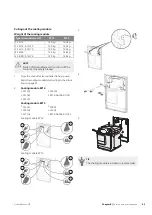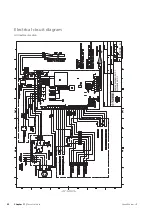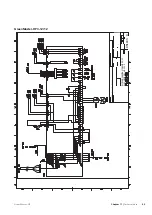Menu 7.3 - manage settings
manage settings 7.3
save settings
recover settings
Here you can manage (save as or retrieve from) all the
menu settings (user and service menus) in GreenMaster-
HP with a USB memory.
Via "save settings" you save the menu settings to the
USB memory in order to restore them later or to copy
the settings to another GreenMaster-HP.
Caution
When you save the menu settings to the USB
memory you replace any previously saved set-
tings on the USB memory.
Via "recover settings" you reset all menu settings from
the USB memory.
Caution
Reset of the menu settings from the USB
memory cannot be undone.
Service actions
NOTE
Servicing should only be carried out by persons
with the necessary expertise.
When replacing components on GreenMaster-
HP only replacement parts from NIBE AirSite
may be used.
Emergency mode
NOTE
The switch (SF1) must not be moved to " " or
"
" until GreenMaster-HP has been filled with
water. Component parts in the product can be
damaged.
Emergency mode is used in event of operational interfer-
ence and in conjunction with service. Hot water is not
produced in emergency mode.
Emergency mode is activated by setting switch (SF1) in
mode "
". This means that:
■
The status lamp illuminates yellow.
■
The display is not lit and the control computer is not
connected.
■
The compressor and refrigerant pump for each cooling
module are off and only the heating medium pump
and electrical addition (requires "Additional heater in
emergency mode" to be connected) are active.
Draining the water heater
The siphon principle is used to empty the hot water
heater. This can be done either via the drain valve on the
incoming cold water pipe or by inserting a hose into the
cold water connection.
Draining the climate system
In order to carry out service on the climate system, it may
be easier to drain the system first. This can be done in
different ways depending on what needs doing:
NOTE
There may be some hot water when draining
the heating medium side/climate system. There
is a risk of scalding.
Draining the heating medium system
If GreenMaster-HP requires servicing, drain the heating
medium side as follows:
1. Close the shut-off valves outside the heat pump for
the heating medium side (return and flow line).
2. Connect a hose to the bleed valve (QM1) and open
the valve. Some liquid will run out.
3. Air must get into the system for the remaining liquid
to run out. To let in air, slacken off the connection
slightly at the shut-off valve that joins the heat pump
with the cooling module (XL2).
When the heating medium side is empty, the required
service can be carried out.
Draining the entire climate system
If the entire climate system requires draining, do this as
follows:
1. Connect a hose to the bleed valve (QM1) and open
the valve. Some liquid will run out.
2. Air must get into the system for the remaining liquid
to run out. To allow air in, unscrew the bleed screw
on the highest radiator in the house.
When the climate system is empty, the required service
can be carried out.
41
Chapter 8 |
Service and maintenance
GreenMaster-HP