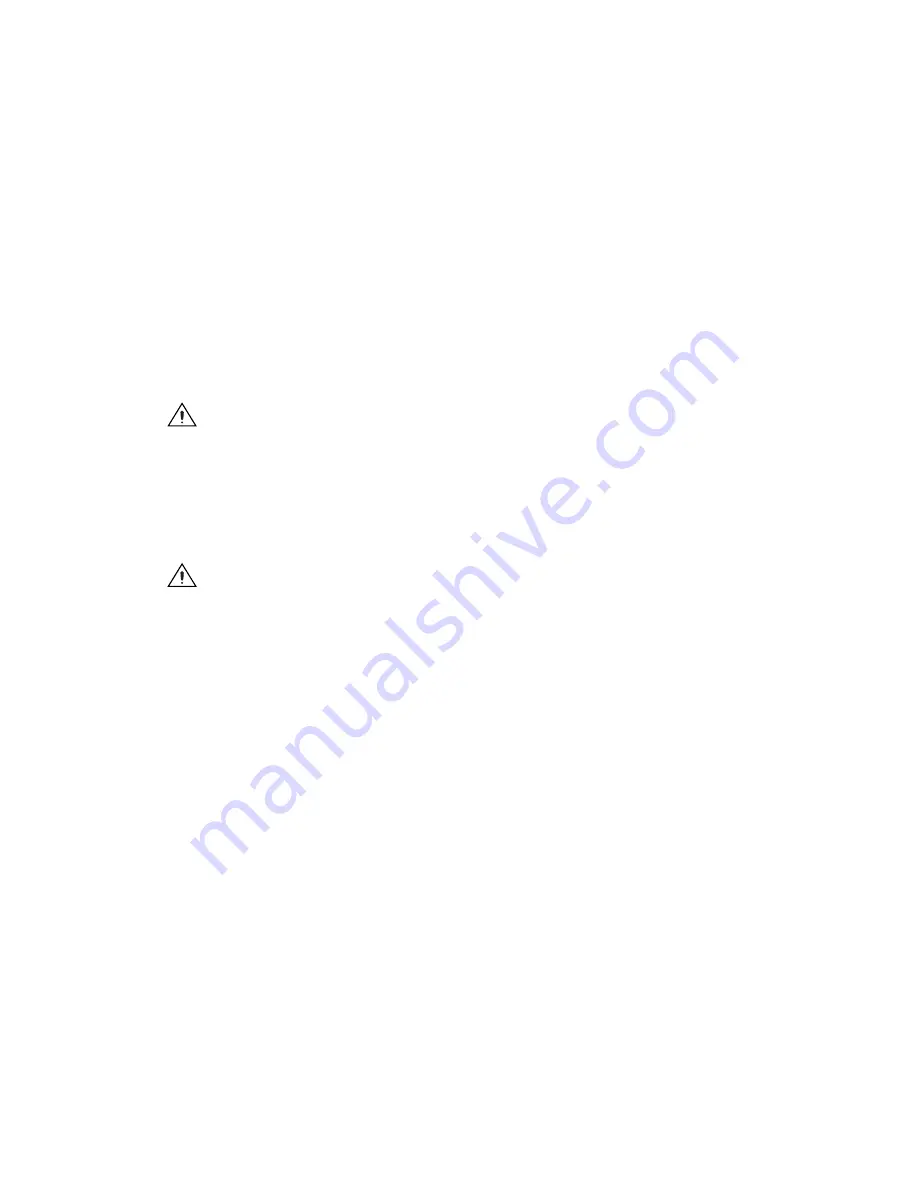
Chapter 4
Signal Connections
©
National Instruments Corporation
4-7
stop motion, but they do not prevent further motion in that direction if
another move is started.
Refer to the
Connecting Inputs to the PCI-7390
section for detailed
information about connecting limit and home inputs. You can use software
disabled limit and home inputs as general-purpose inputs. You can read the
status of these inputs at any time and change their active state as required.
Limit and home inputs are a per-axis enhancement on the PCI-7390
controller and are not required for basic motion control. These inputs
are part of a system solution for complete motion control.
Caution
National Instruments recommends using limits for personal safety, as well as to
protect the motion system.
Wiring Concerns
For the end of travel limits to function correctly, the forward limit must be
located at the forward or positive end of travel, and the reverse limit at the
negative end of travel.
Caution
Failure to follow these guidelines may result in motion that stops at, but then
travels through, a limit, potentially damaging the motion system. Incorrectly wired limits
may prevent motion from occurring at all.
Keep limit and home switch signals and their ground connections wired
separately from the motor signals.
Inhibit-In (Alarm) and In-Position Inputs
•
Axis <1..4> Inhibit-In (Alarm) Input
•
Axis <1..4> In-Position Input
These inputs are driven from the p-command drive to provide system status
to the controller. The inhibit-in input can be connected to the alarm or servo
alarm output of the drive. The alarm signal is inactive during normal
operation. When a drive error occurs, the drive is disabled or inhibited
using the inhibit-out output. The controller does not generate step and
direction outputs when inhibit-in is active. The in-position input can be
connected to the in-position output on the drive. It is a feedback signal from
the drive indicating that the drive has completed the move and has reached
the target position.
















































