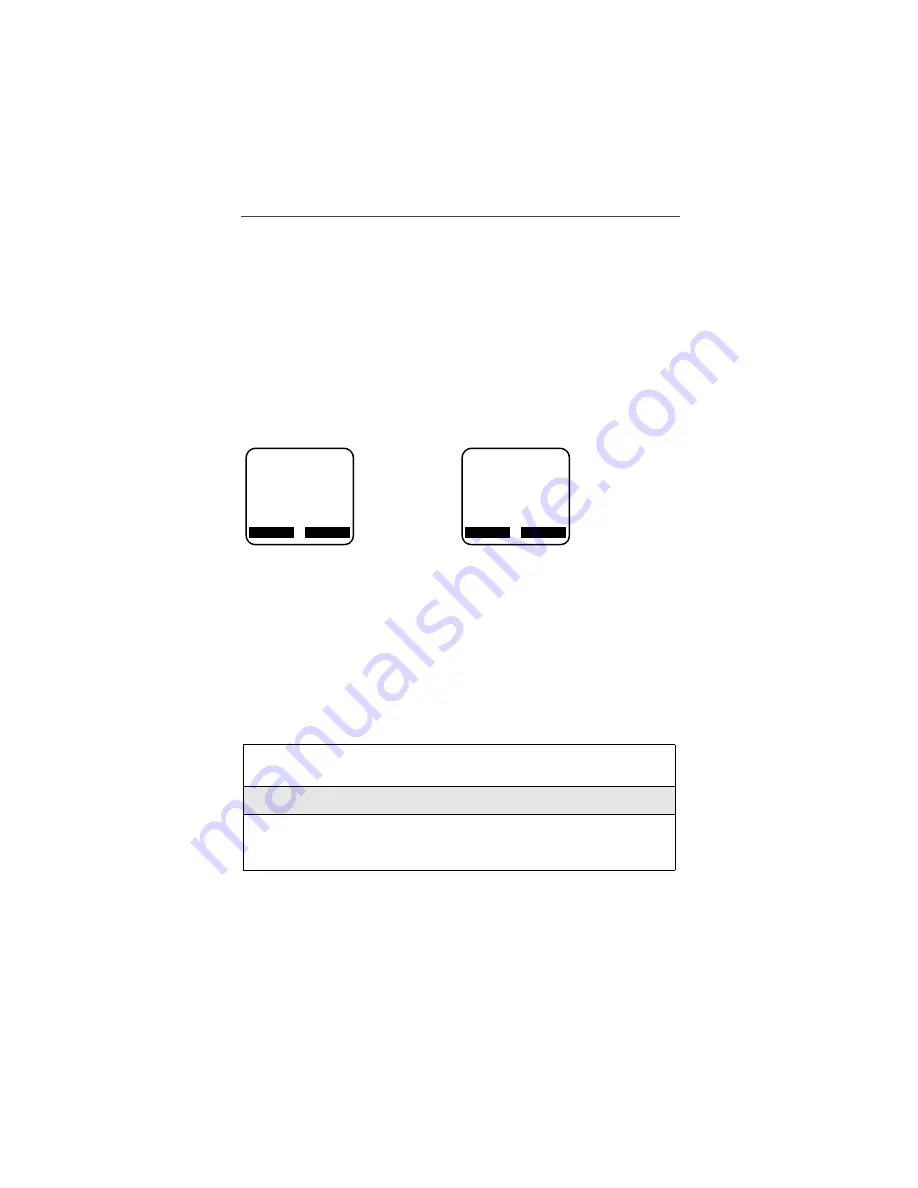
Nextel Online
SM
Wireless Internet Services
91
Entering Internet Addresses
To access a commercial (.com) Internet site from the Go to Site screen, you need
not type in the full Web site address. The microbrowser defaults to “.com” Web
address categories, so all you need to type is the name of the organization. The
microbrowser will automatically add the “http://www.” prefix and the “.com”
suffix for commercial sites. If you would like to access other Web site
categories such as education (.edu), organizations (.org), government (.gov), or
networks (.net), you must type the entire Web address, including the “www.”
and the applicable extension (i.e., .gov, .org, or .net). (Before typing on your
phone, you may want to review “Using T9
Text Input” on page 82.) Examples
are as follows:
Commercial site
Government site
To visit www.espn.com, type:
To visit www.irs.gov, type:
Search
• Select sites within this menu option are only available with Nextel
Online Plus Service Plans.
Access location-specific business and personal directories as well as contact
information and driving directions. Find city-specific music, arts, sports and
family events and purchase admission for those events wirelessly.
Subscribers of Nextel Online Plus Service Plans also have access to Google, a
wirelessly-enabled (WAP-enabled) search engine. Use Google to search the
entire Web or just those sites that are wirelessly-enabled.
1
From the Net mode home page, scroll to highlight “Search” and press
o
under “OK”.
2
Scroll to highlight “Google” and press
o
under “OK”.
3
Using either “word” or “alpha” mode, enter the term, topic or category
for which you would like to search and press
o
under “Search”. The
search results will display as menu options.
a
D
1
b
Go to Site:
espn
OK
word
a
D
1
b
Go to Site:
www.irs.gov
OK
word
Содержание i200plus
Страница 1: ...Nextel iDEN Digital Data Capable Multi Service Phone i2000plus Phone User s Guide NTN9486A NTN9486A...
Страница 8: ......
Страница 78: ......
Страница 86: ......
Страница 160: ......






























