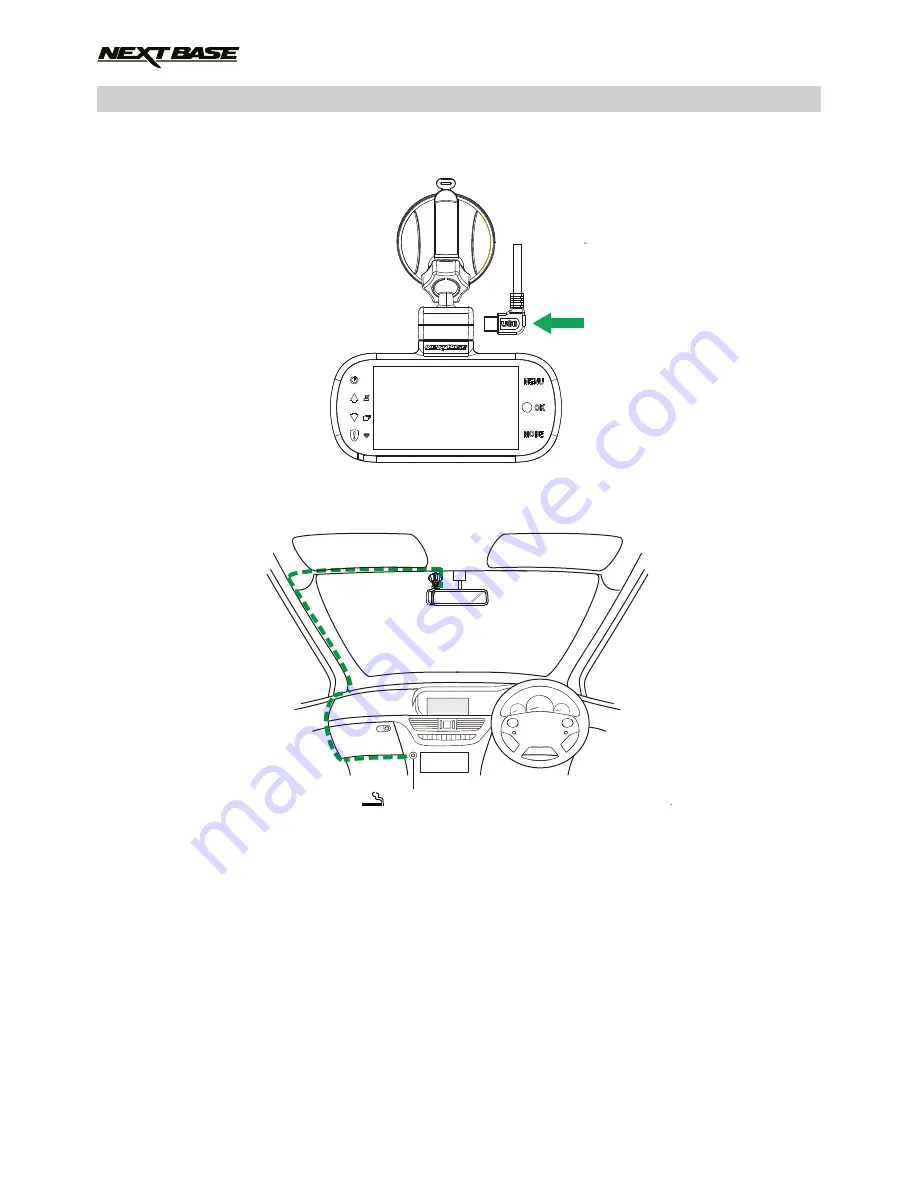
IN VEHICLE INSTALLATION (CONTD.)
12-24V DC
The above diagram is for illustration purposes only.
5. Connect car power cable
Connect the supplied car power cable to DC-IN socket of the mount.
Plug the power cable into the 12-24Vdc outlet of your vehicle.
The iN-CAR CAM will automatically power on and start recording once power is available.
In some vehicles this will be when connections are made, for others the iN-CAR CAM will
power on once the ignition has been turned on.
Should your vehicle not have a 12-24Vdc outlet, but does have a 5Vdc USB Outlet, this can be
used instead. Connect the USB cable supplied with your iN-CAR CAM in place of the car power
cable. Ensure you connect the USB cable to the Powered Mount only, NOT directly to the
camera when using in–car
Note:
- Do NOT wire the iN-CAR CAM directly to a 12V supply by cutting the cigarette plug
off the end of the cable, or damage will result.
- A Nextbase hardwire kit is available from your retailer. This connects directly to the
vehicle fusebox and hence leaves your cigarette socket available for Phone / Sat Nav
charging. The Nextbase hardwire kit includes the necessary 12-24VDC to 5Vdc
convertor and battery protection circuitry.
16
Содержание 412GW Professional
Страница 1: ...Instruction Manual...
Страница 2: ......
Страница 52: ...NOTES 52...
Страница 53: ......
Страница 54: ...NBDVR412GW IM ENG R3 www nextbase co uk...
















































