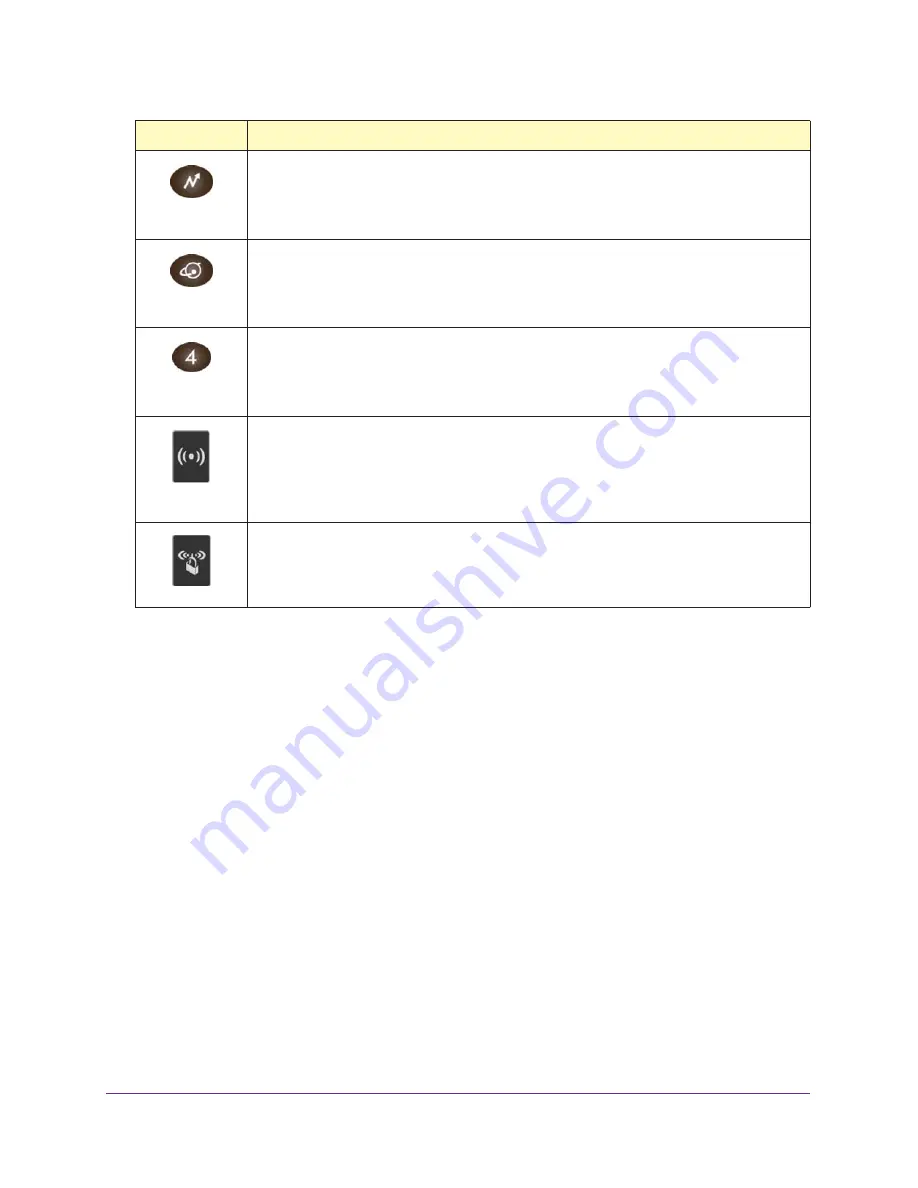
Connecting to the Internet
7
NETGEAR DOCSIS 3.0 N450 Wi-Fi Data Gateway
Upstream
•
Blue
. More than one upstream channel is locked.
•
Solid
. One upstream channel is locked.
•
Blinking green
. The unit is ranging on the upstream.
•
Off
. No downstream channel is locked.
Internet
•
Solid green
. The cable modem is online.
•
Slow blink
. The cable modem is receiving DHCP information.
•
Fast blink
. The cable modem is downloading the configuration file.
•
Off
. The cable modem is offline.
LAN (Ethernet)
Green indicates 1,000 Mbps. Amber indicates 100/10 Mbps.
•
Solid
. An Ethernet device is connected and powered on.
•
Blinking
. Data is being transmitted or received on the Ethernet port.
•
Off
. No Ethernet device is detected on the Ethernet port.
Wireless
On/Off
•
Solid green
. The wireless card is plugged in and enabled.
•
Blinking
. There is traffic on the wireless card.
•
Off
. The wireless card is either disabled or not plugged in.
To enable or disable the card, press this button for 3 seconds.
WPS
Pressing this button opens a 2-minute window for the gateway to connect with other
WPS-enabled devices. For more information, about using the WPS method to implement
security, see the
Use Push 'N' Connect (WPS) Wireless Setup
LED
Description (continued)








































