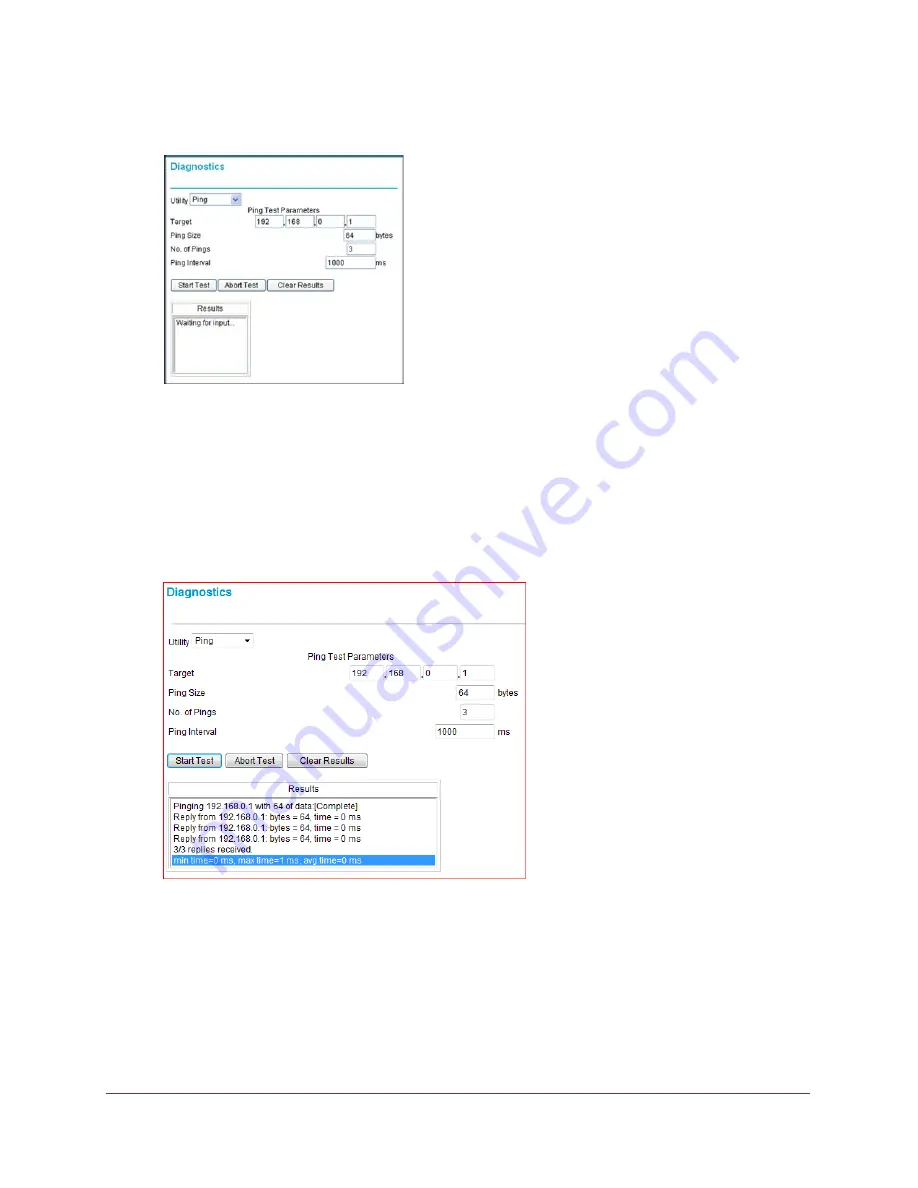
Maintaining Your Network
32
NETGEAR DOCSIS 3.0 N450 Wi-Fi Data Gateway
3.
In the Utility list, select
Ping
.
4.
Specify the following parameters for the ping utility.
•
Target
. The IP address of the ping target computer.
•
Ping Size
. The size of the ping packet.
•
No. of Pings
. The number of times to ping the target computer.
•
Ping Interval
. The time between pings.
5.
Click
Start Test
.
The ping results display:
To stop a ping test:
Click
Abort Test
.
To clear the results from the display:
Click
Clear Results
.
















































