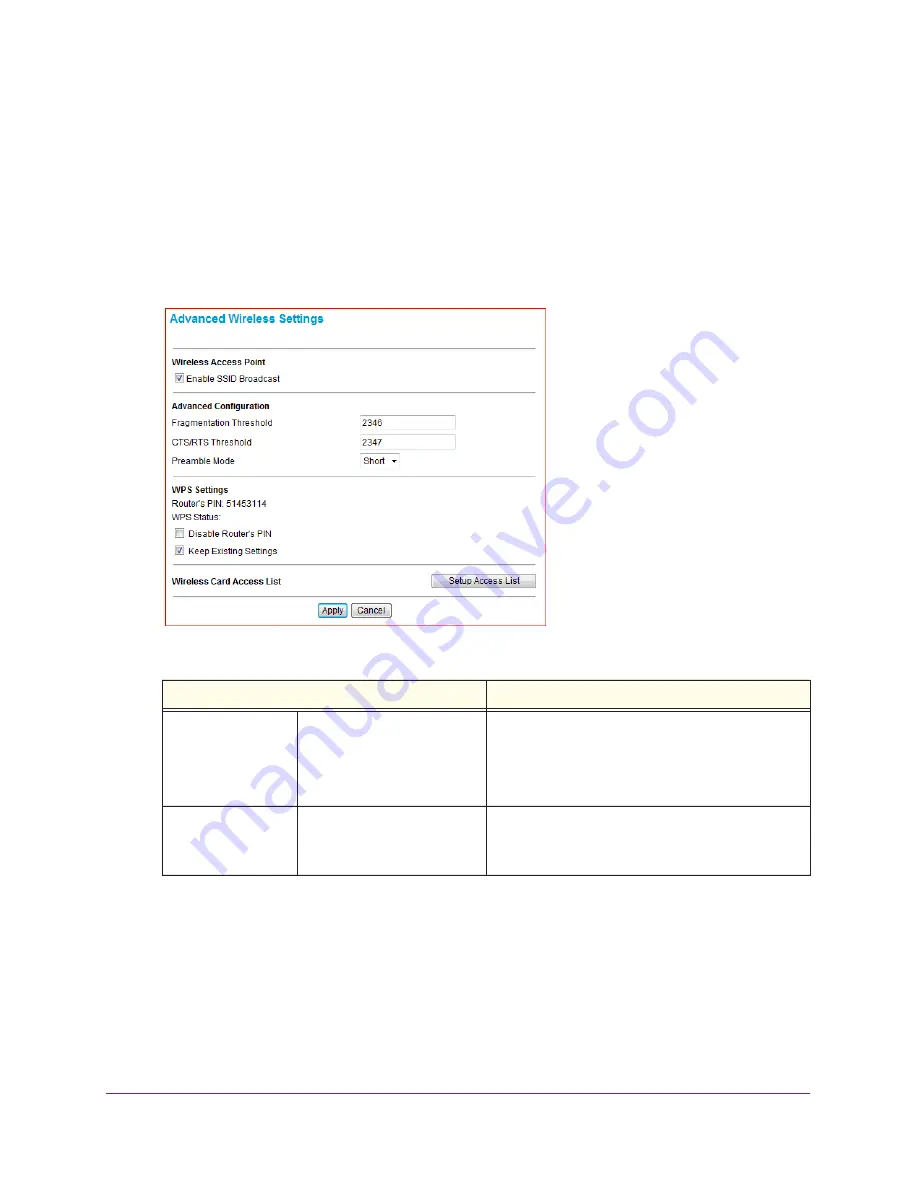
Advanced Settings
35
NETGEAR DOCSIS 3.0 N450 Wi-Fi Data Gateway
Advanced Wireless Settings
To configure the wireless radio settings, and other advanced settings, use the Advanced
Wireless Settings screen.
To configure advanced wireless settings:
1.
In the main menu, under Advanced, select
Wireless Settings
.
The Advanced Wireless Settings screen displays.
2.
Configure the settings described in the following table.
Advanced Wireless Settings
Description
Wireless Access
Point
Enable
By default this check box is selected so that the
gateway works as a wireless access point. You can
turn off the wireless radio to disable access through
this device, which can be helpful for configuration,
network tuning, or troubleshooting activities.
Advanced
Configuration
•
Fragmentation Threshold
•
CTS/RTS Threshold
•
Preamble Mode
The default settings for these fields usually work fine.
Change them only if you have a specific reason for
doing so.






























